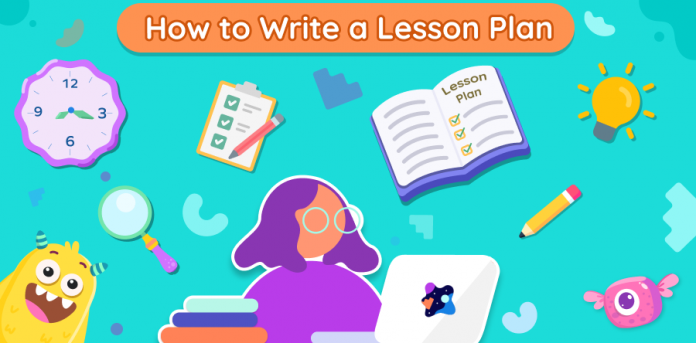- What are the Key Components of a Lesson Plan?
- How to Create a Lesson Plan for Teachers in 7 Easy Steps?
- How to Present a Lesson Plan?
- 7 Tips for Effective Lesson Planning
- 5 Lesson Plan Template Examples
- 6 Common Mistakes to Avoid While Writing a Lesson Plan
- How Does Splashlearn Help With Lesson Planning For Teachers?
Teaching can be challenging when every class has unique needs, and time is limited to cover everything effectively. Many teachers need help to stay organized and ensure that all students meet learning goals. This is where learning how to write a lesson plan becomes essential; it offers a clear structure for each class, helping teachers save time, reduce stress, and boost student engagement. A well-crafted lesson plan serves as a roadmap, guiding teachers to deliver content smoothly and adapt to different learning styles.
Math & ELA | PreK To Grade 5
Kids see fun.
You see real learning outcomes.
Watch your kids fall in love with math & reading through our scientifically designed curriculum.
Teachers, use for free
In this blog, we will cover everything you need to know about how to write a lesson plan — from understanding its key components to easy steps for creating one, along with tips for making your lessons more effective and engaging. By the end, you’ll have a clear roadmap to design structured, impactful lesson plans that meet your students’ needs and make teaching more manageable.
Why Having Structured Lesson Plans is Important for Teachers and Students?
- Structured lesson planning for teachers helps maintain a clear path for each session, ensuring essential topics are covered without losing focus.
- A well-organized plan with varied activities keeps students interested and participating, making learning more effective and enjoyable.
- Lesson preparation with clear timing for each activity allows teachers to cover all content within the allotted time, reducing last-minute rushes.
- Making lesson plans with built-in assessments helps teachers track student understanding and progress, allowing for timely interventions.
- With a structured lesson plan, teachers feel more prepared and confident, knowing they have a roadmap for guiding students successfully through the lesson.
What are the Key Components of a Lesson Plan?
- Learning objectives: Learning objectives outline what students should know or be able to do by the end of the lesson. These should be specific and measurable, like “identify main themes in a story” or “solve multi-step math problems.” Understanding how to make a lesson plan with clear objectives helps both teachers and students stay focused on the goals of the lesson.
- Materials and resources: This section lists all the materials needed to run the lesson, including handouts, digital tools, or manipulatives (like blocks for math). Preparing these ahead of time saves teachers from scrambling mid-lesson. When you prepare a lesson plan, having all resources ready enhances lesson flow and keeps students engaged.
- Instructional activities: Activities are the backbone of any lesson. Common examples include “Think-Pair-Share,” “Guided Practice,” or “Interactive Read-Aloud.” Including various activities to accommodate different learning styles—visual, auditory, or kinesthetic—is key to an effective lesson plan structure. These activities should transition smoothly, keeping students involved from start to finish.
- Assessment methods: Assessments in a lesson plan help gauge if students met the learning objectives. Formative assessments like exit tickets, quick quizzes, or even group discussions provide immediate feedback, while summative assessments like tests measure overall learning. Making assessment a part of the lesson plan components ensures that teachers know where students are in their understanding and can adjust accordingly.
- Differentiation strategies: Not all students learn the same way, so differentiation is essential. This might include offering modified assignments, breaking down instructions, or using visual aids for students needing extra support. With differentiation in mind, teachers create a flexible plan that meets diverse student needs.
- Time allocation: A realistic timeline for each part of the lesson keeps the class on track. For example, planning five minutes for a warm-up, 15 minutes for direct instruction, and 10 minutes for group work helps teachers cover all planned content without feeling rushed. Having clear timing in place is essential for keeping lessons structured and smooth.
How to Create a Lesson Plan for Teachers in 7 Easy Steps?
- Start with clear learning objectives: Begin by defining specific learning objectives. Think about what students should know or be able to do by the end of the lesson. For instance, instead of “understand fractions,” use a goal like “students will identify and compare fractions.” Clear objectives keep both teachers and students on track, forming a strong foundation that meets learning targets.
- Decide on assessment methods: Next, think about how you’ll know if students meet the objectives. Use “exit tickets,” “quick quizzes,” or “one-minute check-ins” as formative assessments to gauge understanding throughout the lesson. Including assessment methods in the steps to create a lesson plan ensures you’re prepared to evaluate student progress in real-time, so you can adjust your teaching if needed.
- Plan engaging activities and instructional methods: Choose a variety of instructional activities that support different learning styles. Start with a quick “warm-up” to get students thinking, then dive into “direct instruction” where you model the concept. Follow this with “guided practice,” where students try out the skill with your support, and finally “independent practice” to apply what they’ve learned on their own. Knowing what to include in a lesson plan—especially activities that balance teacher instruction with student practice—is key to keeping students engaged and building skills step-by-step.
- Gather and organize materials: Make a list of everything you need for the lesson, including handouts, visual aids, tech tools, or manipulatives. Preparing materials in advance helps avoid interruptions during class, letting you focus on the teaching. When considering how to write a lesson plan, gathering materials ahead of time keeps the lesson smooth and seamless.
- Set a realistic timeline: Break down each section of the lesson with estimated time frames. For example, you might allocate 5 minutes for the warm-up, 10 minutes for direct instruction, 15 minutes for guided practice, and so on. A clear timeline prevents lessons from running too long on one section, helping students stay engaged from start to finish.
- Add differentiation for diverse learners: Adjust parts of your lesson for students with different learning needs. This could mean providing sentence starters for students who need extra support during writing activities or adding extra challenges for advanced students. Differentiation in creating a lesson plan makes your lessons more inclusive and effective for all students.
- Review and reflect: Once the lesson is complete, take a moment to review it. What went well? Were the objectives met? Reflecting after each lesson helps you adjust future plans to better support students’ needs. Incorporating reflection as part of writing a lesson plan helps teachers continuously improve their approach.
Related Reading: How to Create a Teaching Plan in 6 Easy Steps
How to Present a Lesson Plan?
- Keep It clear and organized: When presenting your lesson plan to others—like fellow teachers or supervisors—make sure everything is easy to follow. Use headings for each section (like objectives, materials, activities) and keep the format consistent. This helps anyone reading it understand the flow of your lesson at a glance.
- Highlight key points: Emphasize the most important parts, like your learning objectives and main activities. Highlighting these areas makes it clear what the focus is, helping others see your goals for the lesson and how you’ll achieve them.
- Be ready to explain your choices: Sometimes you’ll need to explain why you chose certain activities or methods. Share how each part of the plan connects to your objectives and student needs. For example, explain why you included a “group activity” for discussion or “exit tickets” to check understanding.
- Show flexibility: Let others know that your lesson plan can adapt to students’ needs in real time. Mention any “backup activities” or extra resources you have prepared. This shows you’re ready to adjust if students need more time on a topic or if there’s extra time at the end.
- Use visuals If possible: If presenting in a meeting or professional development setting, consider using a visual format, like slides or charts, to illustrate your lesson structure. Visual aids make it easier to follow the plan and can highlight the lesson flow, timing, and activities at a glance.
7 Tips for Effective Lesson Planning
- Start with the end in mind: Think about what students should walk away with by the end of the lesson. When planning, focus on activities and assessments that guide students toward that specific outcome. This keeps the lesson purpose-driven and meaningful.
- Plan for student-Centered learning: Shift focus from teacher-led lectures to student engagement. Try incorporating group work, peer teaching, or hands-on activities that let students explore and apply what they’re learning. Student-centered lessons boost retention and understanding.
- Use “Do Now” starters: Begin each class with a quick “Do Now” activity—a short task or question related to the lesson. This simple routine grabs attention and helps students settle in while activating prior knowledge, setting the stage for the new content.
- Build in opportunities for reflection: Add moments within the lesson where students can reflect on what they’ve learned, either through a quick journal entry or group discussion. Reflection activities reinforce understanding and give students a chance to process information more deeply.
- Include a variety of assessment types: Mix up assessment methods—quizzes, discussions, projects, or quick checks—to get a well-rounded view of student understanding. Different assessments capture diverse strengths and learning styles, making evaluation more comprehensive.
- Prepare for common pitfalls: Anticipate areas where students might struggle and prepare additional examples of scaffolding steps. Addressing these challenges ahead of time helps you navigate tricky moments without derailing the lesson.
- Keep your plan flexible: While structure is essential, adaptability is key. Be open to adjusting your plan based on student responses or unexpected questions. Flexibility allows you to meet students where they are in real time, making your lesson more responsive and effective.
5 Lesson Plan Template Examples
- Basic Lesson Plan Template
This lesson plan sample includes the essentials: objectives, materials, step-by-step activities, and assessment methods. It’s perfect for straightforward lessons where you want a clean, no-frills layout. Teachers can quickly fill in each section, making it easy to adapt for various subjects. - Detailed Lesson Plan Template
Ideal for more complex lessons, this template goes deeper. Along with objectives and activities, it includes sections for differentiation strategies, timing for each activity, and notes for anticipated challenges. This type of template supports teachers who want thorough planning for smooth transitions and adjustments during class. Here are some ready-to-use detailed lesson plans that you can use. These come with in-depth lesson support such as engaging activities, exit tickets, strategies for addressing common, teaching notes and more.
Begin here
- 5E Model Lesson Plan Template
Based on the 5E instructional model—Engage, Explore, Explain, Elaborate, and Evaluate—this template is great for science or inquiry-based lessons. Each “E” guides the lesson flow, encouraging active learning and reflection at each stage. It’s a popular choice for lessons that build understanding progressively. - Standards-Based Lesson Plan Template
This template aligns each lesson component with specific curriculum standards, making it useful for teachers focusing on meeting state or national standards. It includes space for objectives, standards, activities, and assessment aligned with benchmarks, helping teachers stay focused on key learning goals. - Project-Based Lesson Plan Template
Designed for hands-on, extended learning activities, this template organizes lessons around projects. It often includes sections for project goals, materials, timelines, student roles, and checkpoints. Perfect for multi-day lessons, it helps teachers track progress and keep students engaged in complex, collaborative projects.
6 Common Mistakes to Avoid While Writing a Lesson Plan
Knowing how to write a lesson plan format that avoids common mistakes can help you create an adaptable, clear, and engaging plan that truly meets your students’ needs. Here is a checklist for you:
- Overloading the lesson with too many activities: Packing a lesson with too many activities can lead to rushed teaching and overwhelm students. Instead, focus on quality over quantity. Choose a few key activities that reinforce your objectives and give students time to dig deeper.
- Skipping a clear closure: A strong closure, like a “wrap-up” or “exit ticket,” reinforces what students have learned. Without it, students may leave the lesson without fully processing or summarizing key takeaways. Always plan a few minutes at the end to review or connect the day’s learning.
- Not considering student background knowledge: Jumping straight into new content without activating prior knowledge can leave students confused. Starting with a “quick review” or “Do Now” activity helps connect new material to what students already know, making learning smoother.
- Ignoring the need for differentiation: Planning the same approach for every student doesn’t support different learning styles or abilities. Make room for differentiation—like groupings or modified instructions—so all students can engage with the lesson meaningfully, whether they need extra support or additional challenges.
- Being Too rigid with timing: While timing matters, sticking rigidly to a schedule can limit flexibility, especially when students need more time on a challenging concept. Build in buffer time or “flex activities” to adapt the lesson pacing if needed, so learning doesn’t feel rushed.
- Leaving out clear assessment criteria: Including an activity without clear ways to assess it can make it hard to gauge student understanding. Always tie activities to measurable outcomes, like rubrics or checklists, so you know whether students have met the objectives.
How Does Splashlearn Help With Lesson Planning For Teachers?

SplashLearn offers a game-changing approach to lesson planning for teachers, providing a library of interactive, ready-to-teach lessons that simplify classroom prep. Designed for Pre-K to Grade 5, SplashLearn’s platform covers both Math and English Language Arts (ELA), aligning with curriculum standards to make teaching more effective and engaging.
With SplashLearn, teachers can skip the heavy lifting of lesson creation. Each lesson plan is comprehensive and well-structured, featuring a breakdown of time-stamped segments to help teachers pace their class seamlessly. This structure not only reduces prep time but also ensures smooth transitions between activities, keeping students engaged and the lesson on track.
Some of SplashLearn’s standout features include:
- Interactive, ready-to-teach lessons:
Each Math and ELA lesson is interactive and designed to capture students’ attention, making learning both engaging and effective. Teachers can jump right into teaching without spending hours on lesson preparation, allowing them to focus more on instruction and less on planning.
Begin here
- Detailed lesson breakdown for pacing: Each lesson plan is divided into clear segments, complete with time guides to support efficient class pacing. Teachers can follow a structured flow, ensuring they cover all key points within the available time.
- In-depth support for teaching:
SplashLearn’s lessons go beyond basic instruction by including:- Engaging activities that promote student participation
- Exit tickets for quick assessment of student understanding
- Strategies to tackle common misconceptions in math
- Detailed teaching notes and guidance to help teachers confidently deliver lessons
- Reinforcement through additional practice: For each lesson, SplashLearn provides extra practice materials to reinforce learning, giving students the support they need to master new concepts.
Conclusion
Mastering how to write a lesson plan brings clarity, structure, and flexibility to your teaching, making each class more effective and engaging. A well-prepared plan not only helps meet learning goals but also supports diverse student needs. With reflection and continuous improvement, your lesson planning will become a powerful tool for success in the classroom.
Related Reading: Best Lesson Planning Apps for Teachers
Frequently Asked Questions (FAQs)
What is a lesson plan?
A lesson plan is a structured guide for teaching a specific topic, outlining objectives, activities, materials, and assessments to help teachers deliver effective and organized instruction.
How to write a lesson plan for primary school?
For primary school, start with clear, age-appropriate objectives, use hands-on and interactive activities, and include visual aids. Keep the plan simple and flexible to adapt to young students’ attention spans and learning needs.
How to create a lesson plan for elementary students?
Begin with a specific learning goal, plan engaging activities like “story time” or “group projects,” and use regular, simple assessments to check understanding. Ensure the plan includes breaks and options for different learning styles.
What are essential elements to include in a lesson plan for new teachers to ensure classroom success?
New teachers should focus on clear objectives, structured activities, engaging student-centered learning, and straightforward assessments. Including a flexible timeline and planning for potential challenges can also help create a smoother, more effective classroom experience.