In today’s digital age, it’s crucial for kids to explore the internet safely. That’s where search engine for kids come in handy. These special search engines are designed to create a safe online environment for children to learn and satisfy their curiosity.
Math & ELA | PreK To Grade 5
Kids see fun.
You see real learning outcomes.
Watch your kids fall in love with math & reading through our scientifically designed curriculum.
Parents, try for free Teachers, use for free
Search engines for kids work by filtering out content unsuitable for young viewers. They use advanced technology to block inappropriate websites, images, and videos from the search results. This means kids only see safe and age-appropriate results when searching for something. Some of these search engines also offer fun educational resources, making learning online an enjoyable and safe experience for kids.
This blog will guide parents and educators through the world of search engines for kids, highlighting the best options available and giving tips for ensuring a safe online browsing experience for children.
4 Key Features of Safe Kids Search Engines
When choosing a kid’s search engine, it’s important to look for these four key features that make them safe and suitable for young users:
1. Content Filtering: Kid-friendly search engines have special tools that block inappropriate content from appearing in the search results. This means kids can explore topics they’re interested in without stumbling upon anything they shouldn’t see.
2. Privacy Protection: Keeping personal information safe is super important. These search engines for kids are designed to protect privacy, meaning they don’t collect or share personal details about the kids who use them. This way, parents can rest assured that their children’s information is safe.
3. Educational Resources: Besides just searching, these search engines often come packed with cool learning materials and games. They turn looking up information into a fun and educational experience, helping kids learn new things in a safe online space.
4. Ease of Use: Since these search engines are made for kids, they’re super easy to use. With big buttons, simple navigation, and clear instructions, children can search and find what they need without getting frustrated or needing a lot of adult help.
11 Best Search Engines for Kids
1. Kiddle

Kiddle is theb best search engine for kids given its visual appeal. It uses Google’s Safe Search technology but goes further by adding layers of filtering to ensure the results are kid-friendly. Kiddle sorts search results by relevance for kids, with the first few results being simple and easy to read, aimed directly at children, followed by more comprehensive content suited for parents or teachers. The interface features large thumbnails and a colorful background, making it attractive and easy to navigate for children.
Best for ages: 6-12
| Pro | Con |
|---|---|
| • Visually appealing and easy to navigate • Filters ensure kid-friendly results • Content sorted by relevance for kids | Limited to Google’s Safe Search results |
2. KidzSearch
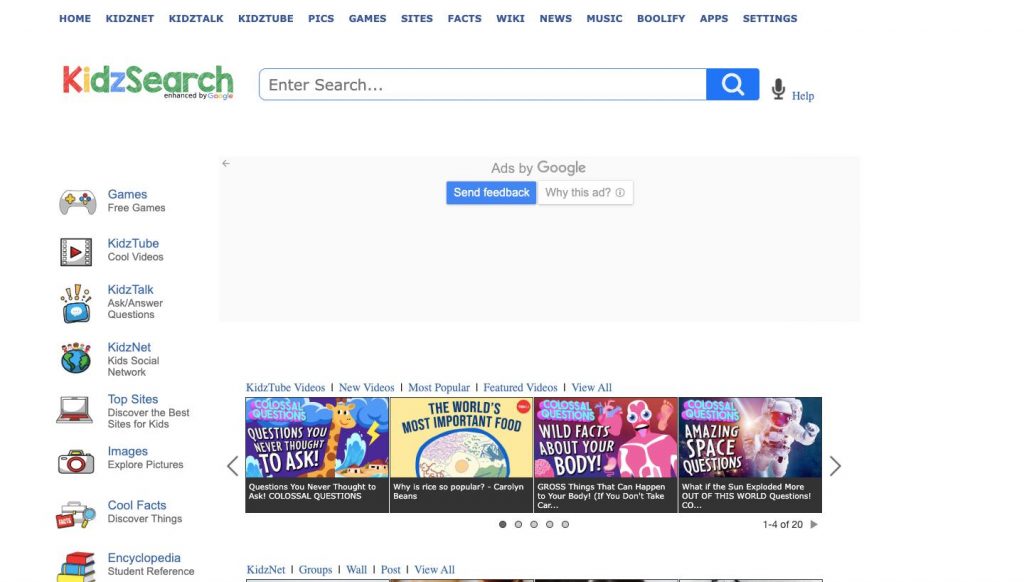
KidzSearch leverages Google Safe Search to provide kids with a secure online search experience. Beyond just filtering out inappropriate content, it includes access to educational games, videos, and a moderated encyclopedia. This platform is designed to be an educational hub, encouraging kids to learn and explore in a safe environment. KidzSearch also offers a mobile app, making it accessible on various devices, which is a significant advantage for kids learning on the go.
Best for ages: 6-13
| Pro | Con |
|---|---|
| • Educational games, videos, and encyclopedia • Mobile app for learning on the go • Uses Google Safe Search | Interface may not be as engaging for older kids |
Related Reading: Fun Free Games for Kids to Play Online
3. Safe Search Kids
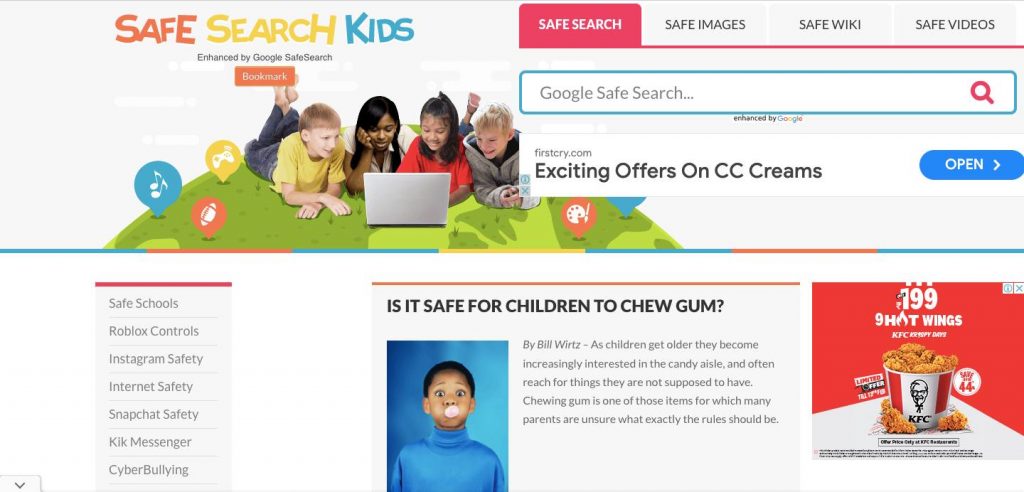
Powered by Google, Safe Search Kids is more than just a search engine; it’s a comprehensive online safety tool that includes filtered search results, educational resources, and articles on internet safety. The search engine is designed to ensure that all accessible content is appropriate for children, making it a reliable option for parents and educators. Additionally, Safe Search Kids provides tips and resources on digital citizenship, helping kids learn about responsible internet use.
Best for ages: 6-12
| Pro | Con |
|---|---|
| • Comprehensive online safety tool • Educational resources and internet safety articles • Tips on digital citizenship | Focuses more on safety than diverse content exploration |
4. Duck Duck Go
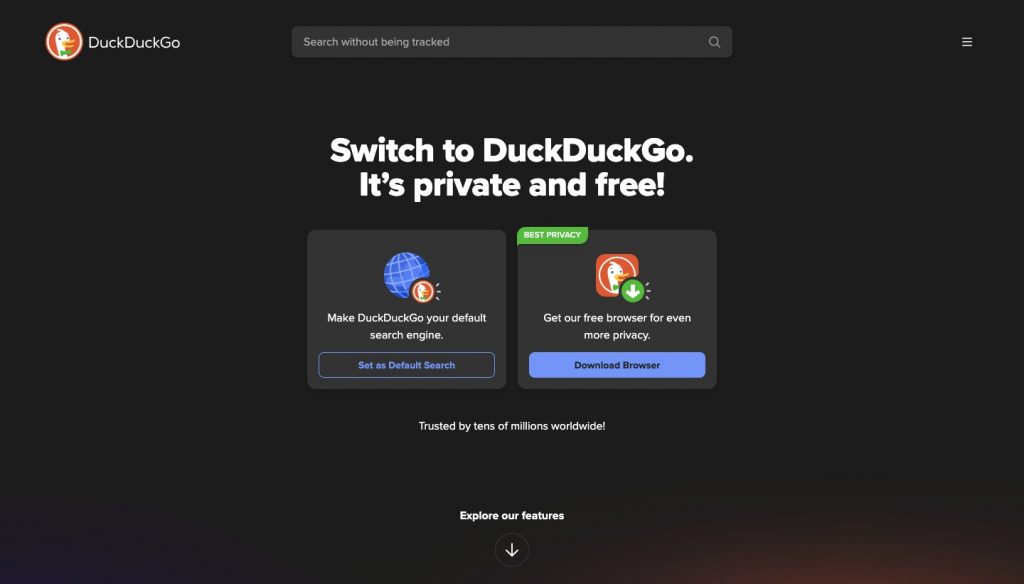
While Duck Duck Go is not exclusively a search engine for kids, it offers features that make it suitable for family use, such as a safe search filter that blocks adult content from search results. Its primary focus on privacy is a standout feature, as it does not track users or their searches, offering a safer and more private browsing experience. This search engine is ideal for older kids and teenagers who are more privacy-conscious, with parental guidance recommended to ensure the content is aligned with family values.
Best for ages: 12+
| Pro | Con |
|---|---|
| • Strong privacy features • Safe search filter for family use • Does not track users | Parental guidance recommended |
5. Swiggle

Swiggle is targeted at younger children, offering a safe browsing experience focusing on educational content. It filters search results to remove inappropriate content and provides links to educational resources, making it a great tool for homework help. The interface is designed to be kid-friendly, with large buttons and easy navigation. Swiggle also offers a child-safe image search, making it easier for kids to find images for projects without encountering unsuitable material.
Best for ages: 5-10
| Pro | Con |
|---|---|
| • Focus on educational content • Kid-friendly interface and navigation • Child-safe image search | Limited search capabilities compared to broader engines |
Related Reading: How to Make Homework Fun for Kids
6. KidInfo
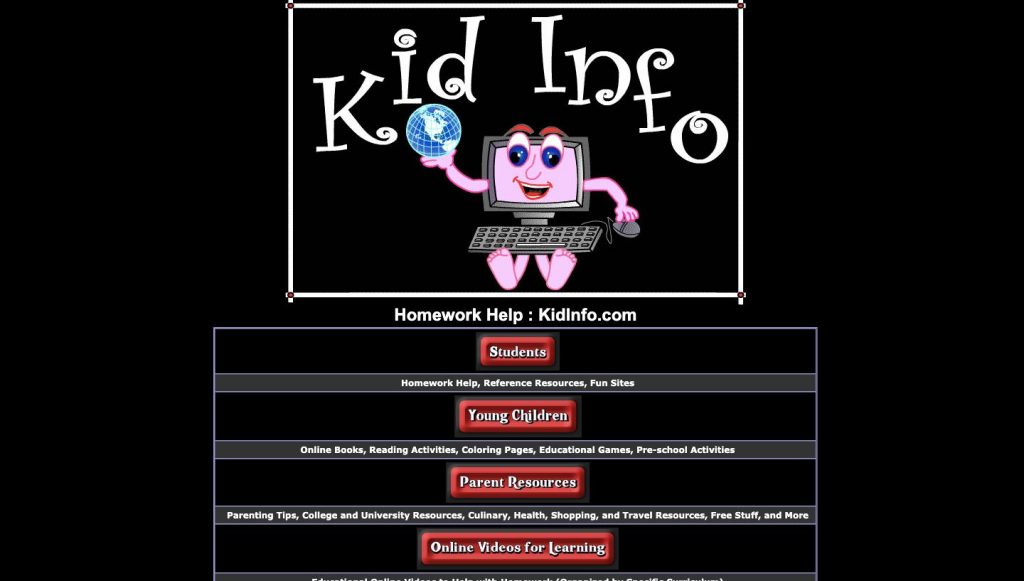
KidInfo is a comprehensive resource offering educational materials and safe search functionality. It’s designed to be a one-stop shop for students seeking information on various topics. Its extensive collection of resources makes it suitable for a broad age range, providing a valuable tool for both younger children and teens. KidInfo stands out as a search engine for students who need reliable information for academic purposes.
Best for ages: 6-15
| Pro | Con |
|---|---|
| • Extensive collection of educational materials • Safe search functionality • Suitable for a broad age range | May be overwhelming due to the amount of information |
7. Fact Monster
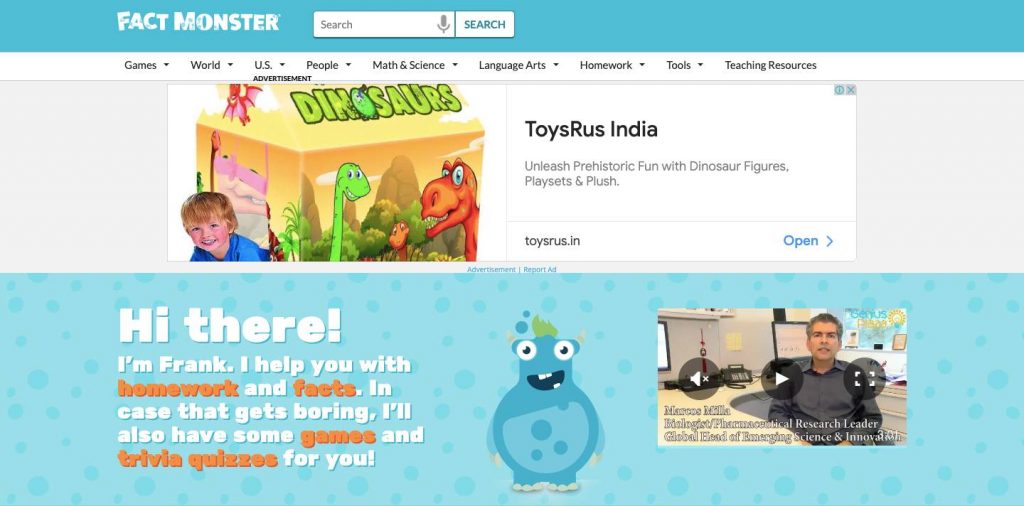
Fact Monster combines the features of a child search engine with a plethora of educational resources. It offers facts, games, and quizzes across a wide range of subjects, making it one of the best search engines for kids who are curious and eager to learn. The platform is designed to be engaging and informative, helping children to improve their knowledge in various subjects while having fun. Fact Monster’s integration of learning tools with search capabilities makes it a comprehensive educational platform.
Best for ages: 6-12
| Pro | Con |
|---|---|
| • Educational resources, games, and quizzes • Engaging and informative • Wide range of subjects | Can be distracting with the mix of games and learning |
Related Reading: Best Virtual Learning Tools for Kids and Teachers
8. KidRex
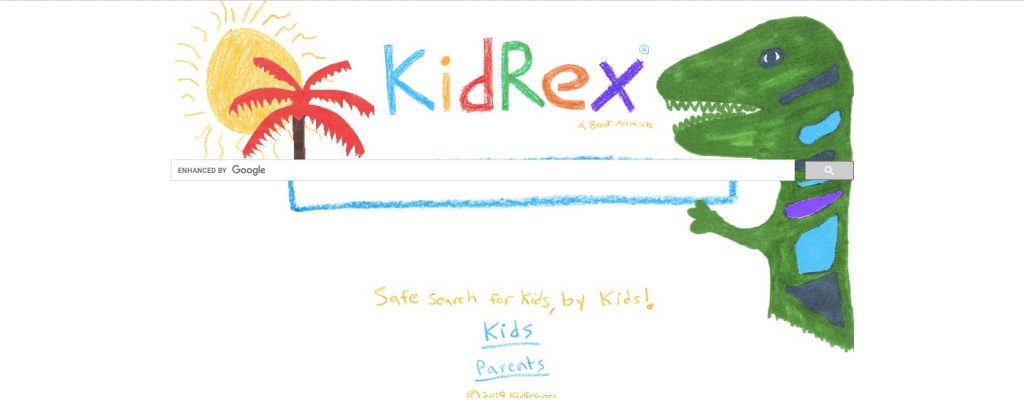
KidRex is a fun and safe search engine for kids, powered by Google Custom Search with additional filtering to ensure that all search results are appropriate for young users. Its interface is designed to be kid-friendly, featuring colorful graphics and easy navigation. KidRex makes searching the internet an enjoyable and secure experience for kids, making it a popular choice among parents looking for a child search engine that combines fun with safety.
Best for ages: 5-10
| Pro | Con |
|---|---|
| • Fun and safe interface • Powered by Google Custom Search with additional filtering • Kid-friendly navigation | Search results may be too filtered, limiting information |
9. GoGooligans
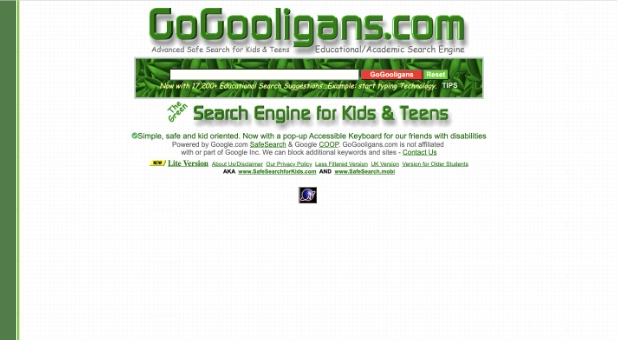
GoGooligans is an educational search engine that filters out inappropriate content, focusing on school subjects and learning materials. It’s designed to support the educational needs of kids, providing them with a safe online space to research school projects and topics of interest. By prioritizing educational content, GoGooligans ensures that children have access to high-quality, relevant information, making it one of the best search engines for kids focusing on education.
Best for ages: 6-13
| Pro | Con |
|---|---|
| • Focuses on educational content • Filters out inappropriate content • Supports educational needs | Limited to educational searches, may not cater to all interests |
10. Wacky Safe
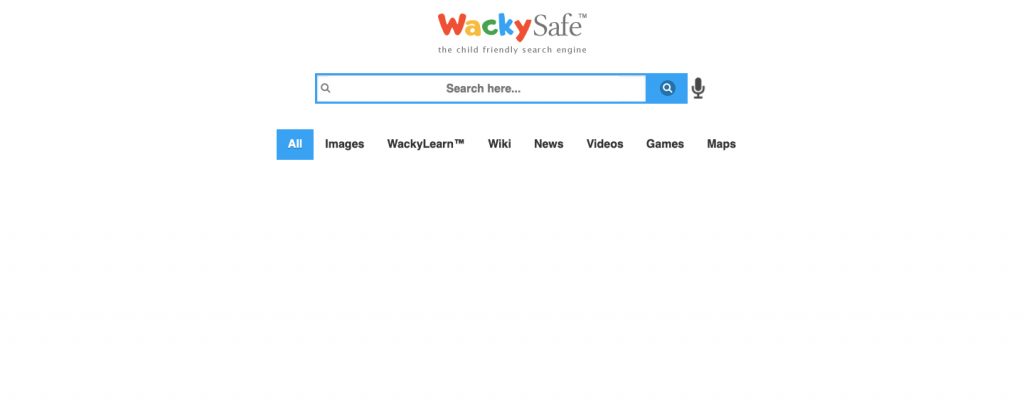
Wacky Safe is an AI-driven search engine for kids that prioritizes safe browsing while offering a wide range of educational content. Its use of artificial intelligence helps ensure that the search results are relevant and safe for young users. The platform is designed to be engaging and user-friendly, encouraging kids to learn and explore in a secure online environment. Wacky Safe’s innovative approach to filtering content makes it a standout choice for parents looking for a kid safe search engine.
Best for ages: 6-12
| Pro | Con |
|---|---|
| • AI-driven for relevant and safe results • Wide range of educational content • Engaging and user-friendly | AI filtering may not always be perfect |
11. Kidtopia

Kidtopia is a search engine and directory created by schoolteachers. It’s designed for kids, offering a curated selection of educational and safe websites. Educators carefully select the content, ensuring children are directed to reliable, age-appropriate resources. Kidtopia’s focus on educational quality makes it an excellent search engine for kids looking for information for school projects or personal learning.
Best for ages: 5-12
| Pro | Con |
|---|---|
| • Curated by schoolteachers • Focus on educational quality • Age-appropriate resources | Limited content compared to open search engines |
Tips for Using Search Engines Safely
When it comes to using search engines safely, here are some straightforward tips to help keep kids safe online:
1. Supervise Young Children’s Internet Use: It’s important to keep an eye on what younger kids are doing online. Staying close helps you guide them to safe websites and avoid inappropriate content.
2. Teach Critical Thinking About Online Information: Not everything on the internet is true or safe. Teach kids to think critically about the information they find online and to check with an adult if they’re unsure.
3. Use Parental Controls and Safe Search Settings: Most search engines and devices have settings to filter out inappropriate content. Setting these up can help ensure kids only see what’s safe for them.
4. Encourage Children to Report Uncomfortable Online Experiences: Let kids know it’s okay to talk to you if they see something online that makes them feel uncomfortable. This open communication is key to keeping them safe.
4 Ways to Ensure Your Kids’ Online Safety
Ensuring your kids’ online safety goes beyond just monitoring their use of search engines. Here are four additional strategies to help keep them safe online:
1. Parental Control Software: Use tools designed to monitor and control online activity. These software options can limit access to specific websites, track the time spent online, and even monitor online conversations.
2. Safe Browsing Habits: Educating kids about safe browsing habits is crucial. This includes teaching them never to share personal information online, such as their name, address, or phone number, without parental permission.
3. Regular Discussions: Have open and regular conversations with your children about their online experiences and the potential dangers they could encounter. Discussing topics like cyberbullying, online predators, and privacy concerns can help them understand the risks and how to navigate them safely.
4. Approved Websites List: Create a list of safe and educational websites for your child to visit. By directing them to sites you’ve already vetted, you can ensure they’re accessing quality content appropriate for their age. This list can include educational resources, fun games, and sites for hobbies or interests.
Conclusion
Navigating the internet safely is crucial for kids, and by utilizing safe search engines for kids, implementing safety tips, and maintaining open communication, parents can create a secure online environment. Remember, guiding our children through the digital world with care and knowledge empowers them to explore, learn, and grow safely.
Frequently Asked Questions (FAQs)
What age is appropriate for kids to use the internet?
Kids can start using the internet at any age with close parental supervision. However, independent use is often recommended around the age of 8-10, with strict guidelines and safety measures in place.
How can I monitor my child's search history?
You can monitor your child’s search history by checking the browser history on their device, using parental control software that tracks online activity, or setting up your child’s device to share their activity with you.
Are these search engines completely safe?
While these search engines are designed to be safer for kids by filtering inappropriate content, no system is perfect. It’s important to use them alongside other safety measures and supervision.
Can I block specific websites?
Yes, you can block specific websites using parental control software or by configuring the settings on your child’s device or internet router to restrict access to certain sites.
























