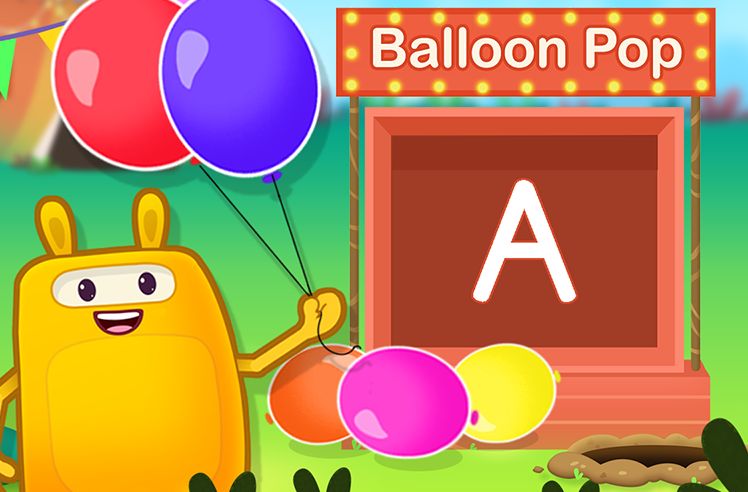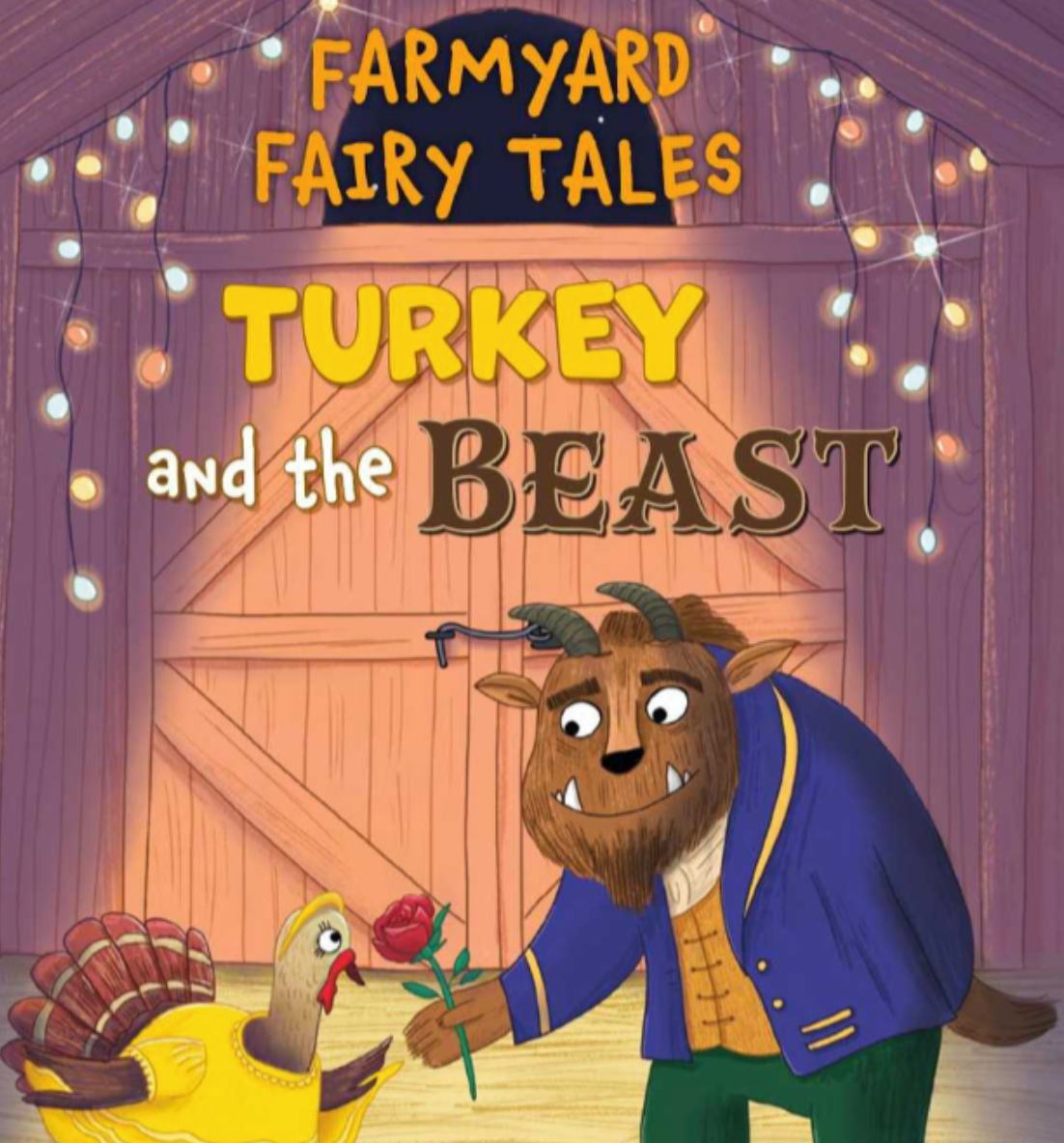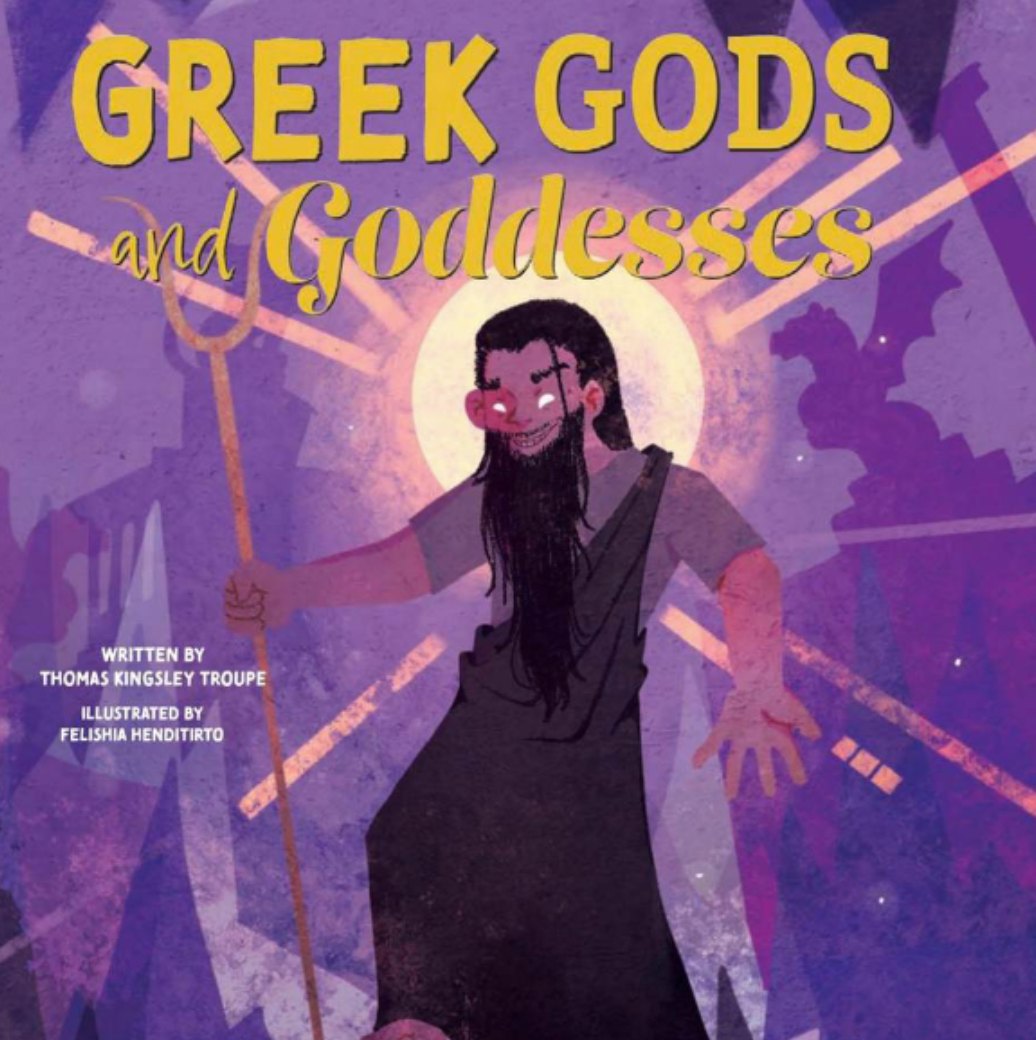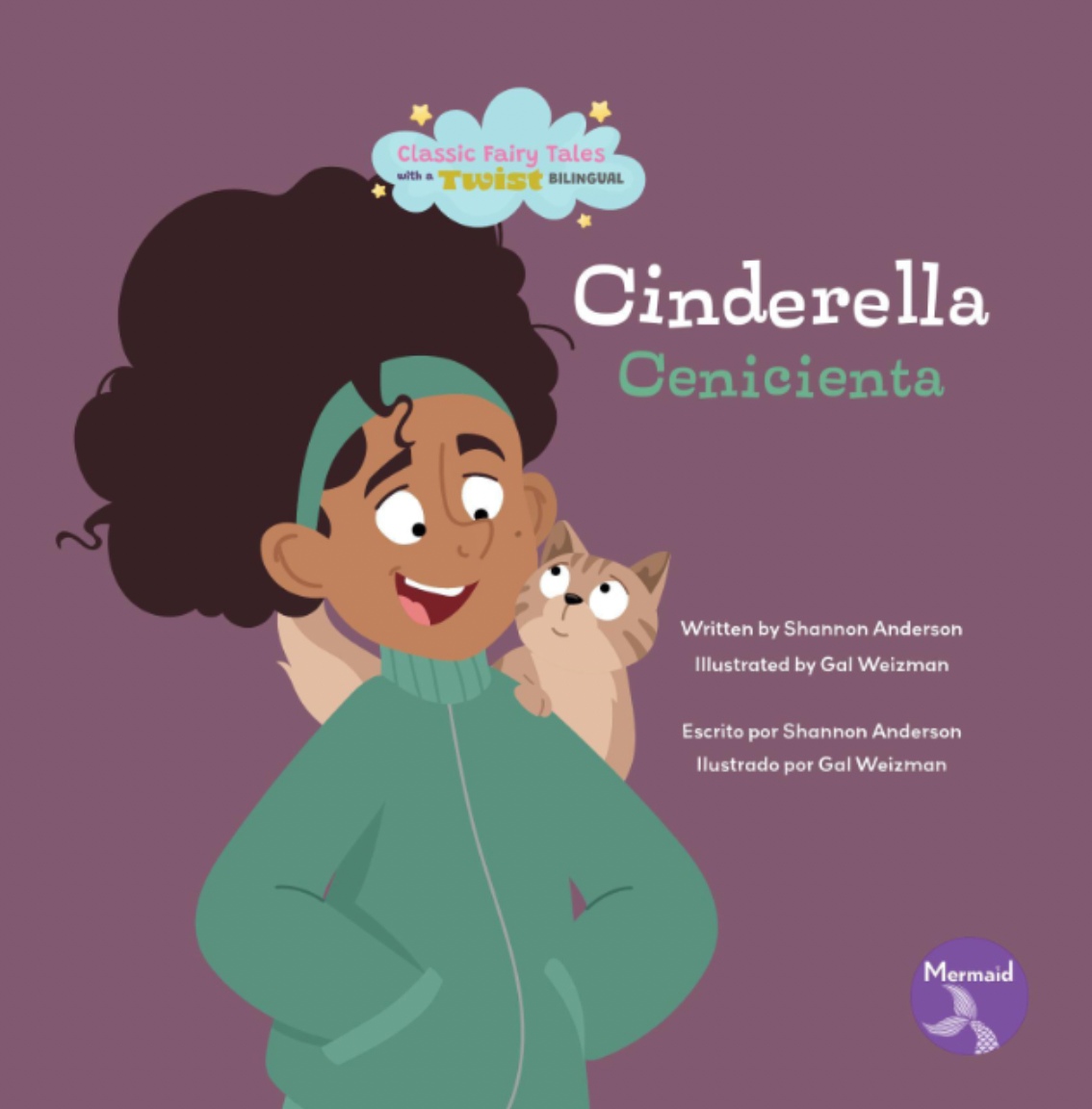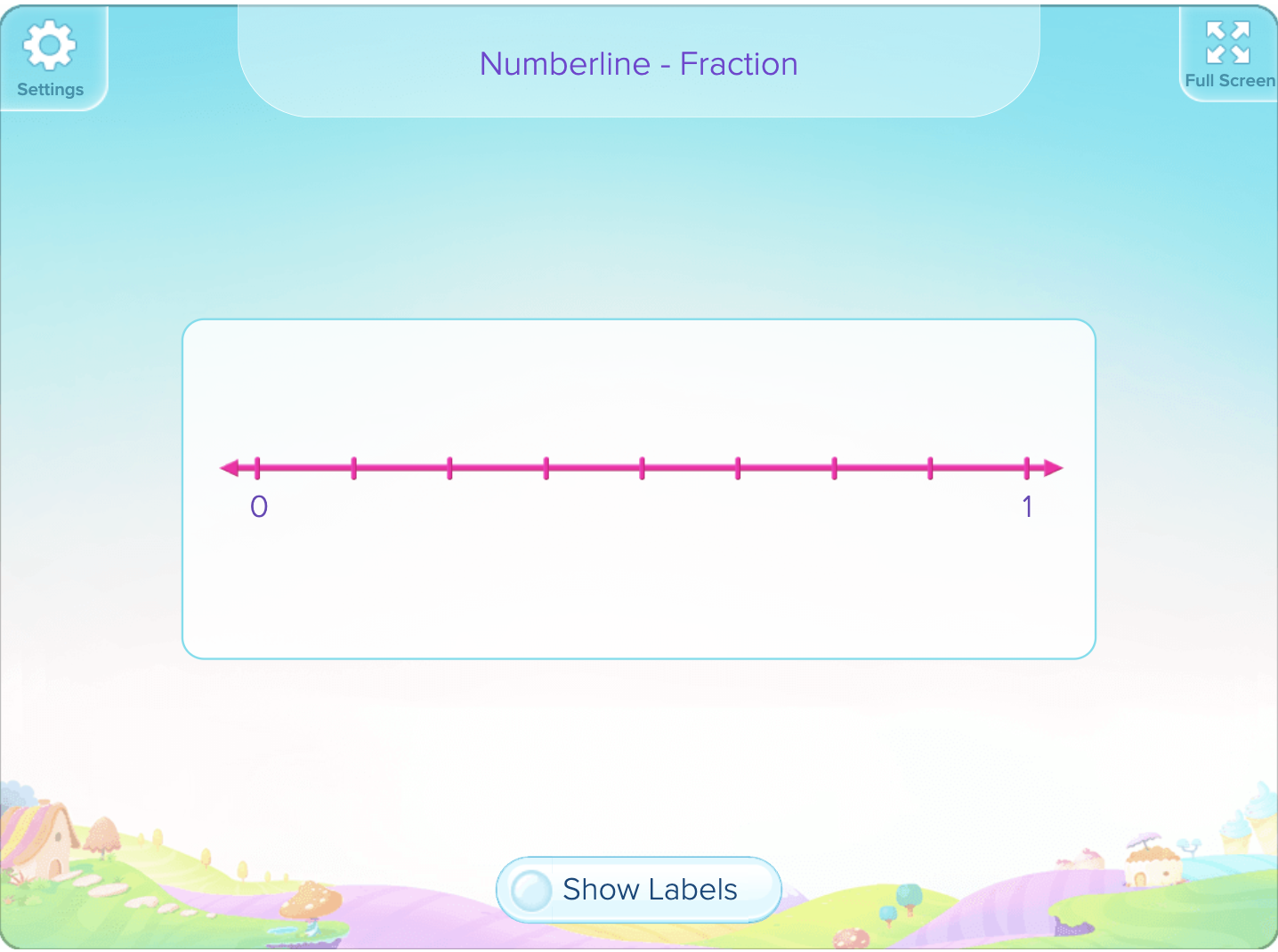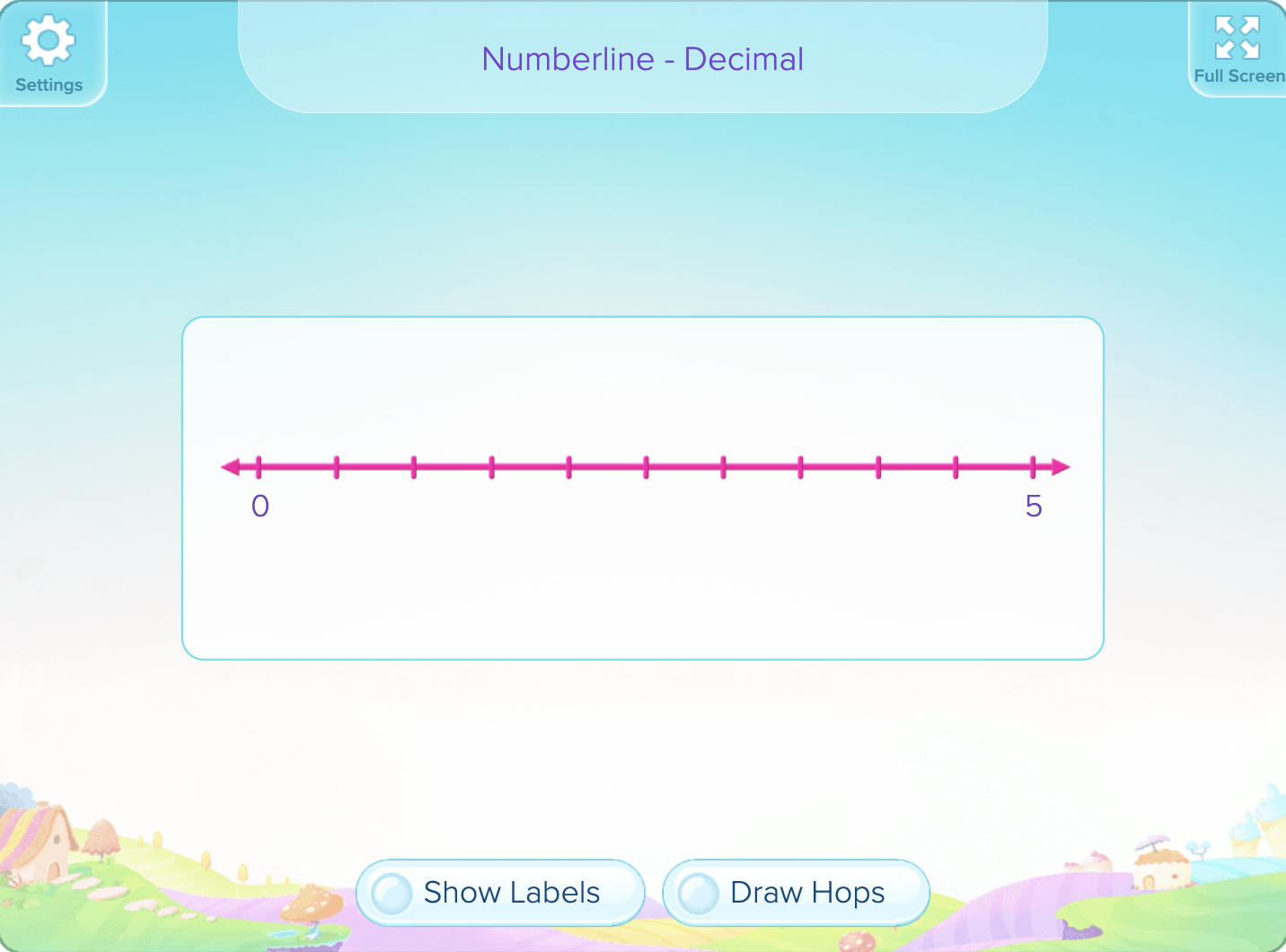Struggling to keep students engaged while juggling lesson planning, assessments, and classroom management? Teachers face the daily challenge of balancing these tasks while ensuring effective learning. In this blog, we’ve gathered the best teaching tools that simplify classroom management, make lessons more interactive, and save time.
Math & ELA | PreK To Grade 5
Kids see fun.
You see real learning outcomes.
Watch your kids fall in love with math & reading through our scientifically designed curriculum.
Teachers, use for free
From presentations to assessments, these classroom tools for teachers are designed to tackle the real challenges teachers face every day. Keep reading to find the perfect resources to support your teaching.
The Importance of Teaching Tools in Modern Classrooms
Online teaching tools exist to help teachers in the classroom. These classroom tools for teachers allow students to fully understand what they are reading and help teachers align their lessons with these tools.
The right tools can help level the playing field for all kinds of kids, whether they’re naturally gifted in a particular subject or struggling through it. Teachers can make even the most complex material seem easy by appealing to different senses and using tools like these to give kids the visual aids they need to understand the concepts being taught.
45 Best Teaching Tools for Teachers
We’ve divided our teaching tools into five categories: Digital resources, Organization tools, Presentation tools, Assessment tools, and Classroom management tools. These are some of the best digital tools for teachers to make their lives easier in multiple ways and make teaching more effective. So, let’s take a look at some of the best teaching tools out there!
13 Digital Resources for Teachers
Digital tools are the tools that teachers can use digitally (via the internet) to teach students. Such resources include online libraries, archives, and textbooks. Here are some great digital tools to teach your students effectively:
1. SplashLearn

SplashLearn is an engaging and interactive online platform for Pre-K to Grade 5 students, offering over 8000 curriculum-aligned math games, ELA games and worksheets. It is embraced by more than 45 million children and 776k teachers globally and is recognized as one of the most user-friendly teaching tools available at no cost to teachers.
What tools does SplashLearn offer for teachers?
- Extensive Game Library: Access to over 4,000 games covering math, reading, and early learning skills. There’s a game for nearly every skill, making learning both engaging and comprehensive.
Begin here
- Vast Worksheet Collection: A library of over 5,000 printable worksheets that reinforce classroom learning. These worksheets can be used as warm-up activities or assigned as homework to reinforce key concepts.
Begin here
- Digital Library of Books: With over 5,000 books across various genres, grades, and reading levels, teachers can easily assign reading materials and track student progress with just a single click.
- Ready-to-Use Lesson Plans: A library of structured lesson plans that come with clear learning objectives, fun activities, teaching tips, and a well-defined lesson flow. These lesson plans save teachers time and effort, allowing them to focus on delivering effective instruction.
Begin here
- Interactive Teaching Tools: Fun and interactive educational tools for teachers, including virtual manipulatives, that help students visualize and grasp abstract concepts. These user-friendly tools provide an engaging alternative to traditional teaching methods.
Begin here
How does SplashLearn enhance the teaching experience for educators?
- Simplified Assignment Process: A single click initiates assignments, streamlining the workflow.
- Seamless Teaching Flow: Integrates effortlessly with rostering tools, ensuring a distraction-free teaching experience.
- Enhanced Parental Engagement: Shares updates on student progress and important alerts with parents, promoting a partnership in learning.
- Differentiated Instructions: Provides support for tailored instruction, meeting the unique needs of each student and encouraging a confident learning approach.
- Customized Learning Strategies: Pinpoints educational gaps and customizes practice to meet the specific needs of every student.
- Insightful Progress Monitoring: Offers detailed insights into class performance, enabling educators to refine and personalize teaching strategies.
- Learning Without Limits: Facilitates learning beyond school boundaries by providing students remote access to educational resources.
2. Wordreference
It is an online dictionary for various languages. You can use it for translation assignments or language classes.
3. Discovery Education
This is an excellent website for teachers. It has many ELA, science, social studies, math, and more resources. You can create interactive activities for your students online or have them watch videos about different topics you are covering in class.
4. Pearson
A teacher can create a personal account to access the courseware and other resources on the website. The resources include lesson plans, articles, and even video tutorials for teachers to use in their classrooms.
5. MathPlayground
MathPlayground allows students to learn math in a fun way through games, logic puzzles, and other interactive activities. There are levels available for every type of learner, from preschool to high school. There are also lesson plans and quizzes available that educators can use in the classroom or as homework assignments.
6. The Math Learning Center
This site provides free access to math games, making this dreaded subject fun for the students. You can even manipulate the existing problems to suit your needs or use the existing ones.
7. cK-12
This tool allows you to access academic material, which you can edit per your needs and share with the students. You can even create your own digital library. They have resources for various subjects and students of all ages.
8. ReadWriteThink
If you love to teach literature, ReadWriteThink is a must-check resource. It offers a variety of lessons and activities that integrate reading strategies and comprehension skills into every class. You can also find printable resources such as graphic organizers, bookmarks, and worksheets.
9. Seesaw
Seesaw is a digital portfolio platform that allows students to document and showcase their learning through photos, videos, drawings, and text. Teachers can assign activities, provide feedback, and track student progress, while parents can stay involved by viewing their child’s work. Seesaw encourages creativity and self-expression, making it an excellent tool for student engagement and reflection.
Related Reading: Best Educational YouTube Video Channels for Kids
10. Duolingo
It is a free language teaching tool that works great on mobile devices and the web. The best part is that it has games to keep students interested and engaged while learning vocabulary and grammar skills for the language of their choice.
11. CommonLit
CommonLit is a free digital library offering a wide range of reading passages and literacy resources for students in grades 3-12. It provides teachers with access to high-quality texts, including fiction, non-fiction, and poetry, each paired with comprehension questions and discussion prompts. CommonLit also features built-in assessments and tracking tools to help monitor student progress and tailor instruction based on individual needs.
12. Ted Talks
It is a globally recognized repository of inspiring and educational videos. You can play these as an additional learning resource.
13. IL Classroom
If you haven’t checked out IL Classroom, earlier known as LearnZillion, you must! They have so many free resources for teachers. From lesson plans to videos that teach different skills. Assessments are built into each lesson plan, making review easy for teachers and students.
Related Reading: Best Educational Video Games for Kids to Promote Learning
7 Organizational Classroom Tools for Teachers
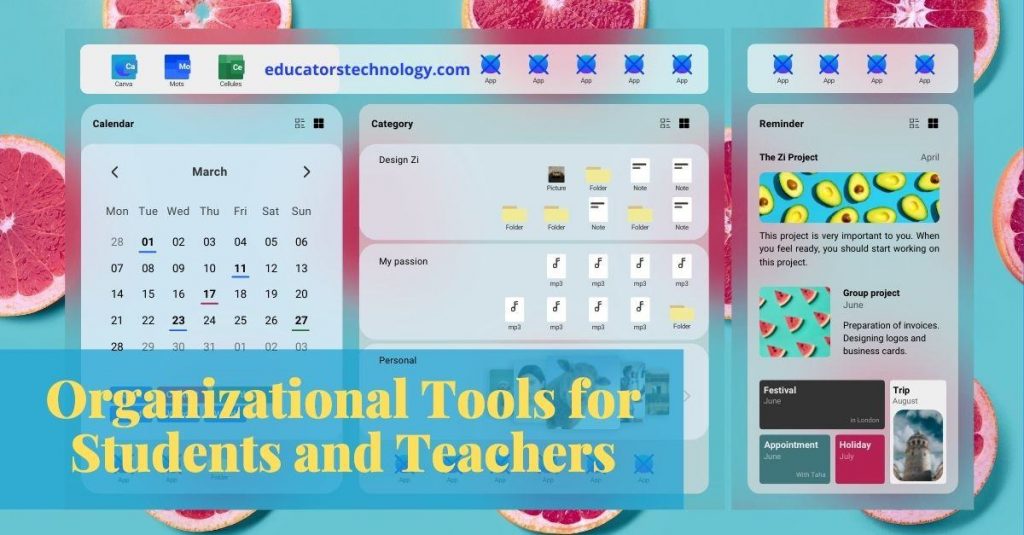
Organizational tools help you keep track of your classes, assignments, and other important dates and share particular information with students and parents. They also help with making schedules and to-do lists and taking notes. Here are some of such resources:
1. eduClipper
It allows you to share resources found on the internet and create a repository for the entire group. It makes it easy for students to collaborate on portfolios and research work.
2. Dropbox
It is a simple online storage tool that you can use to collect and maintain submissions.
3. Google Docs
Google Docs is the most straightforward tool to use for textual assignments. Students and teachers can collaborate in real time and download the contents as PDFs.
4. Popplet
Popplet is a fantastic visual thinking teaching tool that allows your students to organize their thoughts, create collaborative projects, and more. This is an excellent tool for teachers encouraging students to use their creativity when learning new subjects.
5. Word Cloud Creator
This website allows you to type in words, creating a cloud of words. You can change the colors, grid size, and how the terms are placed on the page. We use this after reading stories to see what words stand out most to us from the story. The students always enjoy seeing what words stand out to their classmates.
6. ActiveInspire
ActiveInspire by Promethean is an interactive whiteboard application with thousands of ready-to-use lessons and activities. You can download this software and hundreds of lesson materials for free on their site! You can also create a free account to create your interactive whiteboard content.
7. OneNote
OneNote is a handy tool for teachers to use in the classroom. You can create lessons, take notes, and share them with your students. It is also effortless to collaborate with other teachers and share resources. This is an excellent tool for teachers to benefit from online learning or have a virtual classroom online. It is free, so there is no reason not to try it out if you are unsure what classroom environment you will teach.
Related Reading: Classroom Organization Ideas to Make Teaching Productive
13 Presentation Tools for Teachers

Presentation tools, including presentation software, document cameras, and digital whiteboards, help teachers create engaging presentations to capture students’ attention. These interactive teaching tools can add multimedia elements such as images, videos, and audio clips, display physical documents, books, and 3D objects, and teach students in a fun and interactive way.
1. Google Slides
Google Slides is a versatile, free online teaching software that allows teachers to create engaging presentations for the classroom. It supports real-time collaboration, making it easy for teachers to work together or involve students in projects. Google Slides also integrates multimedia elements like images, videos, and charts, helping teachers present lessons in a more dynamic and interactive way. Since it’s cloud-based, presentations can be accessed and edited from anywhere, making it convenient for both in-class and remote learning.
2. Prezi
Prezi is a unique presentation tool that moves beyond traditional slides by offering a zoomable canvas, making presentations more dynamic and interactive. Instead of moving from slide to slide, teachers can zoom in and out of topics, creating a more fluid and engaging visual experience. This makes Prezi perfect for explaining complex ideas or showing relationships between concepts. Prezi’s creative format helps keep students engaged and provides a fresh way to deliver lessons.
3. Canva
Canva is an easy-to-use design tool that allows teachers to create visually striking presentations. It offers a wide selection of customizable templates, allowing teachers to create professional-looking slides with minimal effort. With its drag-and-drop interface, teachers can quickly add images, icons, and other design elements to make presentations more engaging. Canva also offers collaboration features, enabling teachers and students to work on projects together in real-time.
4. Thinglink
It can help create engaging and interactive digital media using images, videos, models, and texts. It is easy to learn and can help you create engaging digital learning experiences.
5. PowerPoint
PowerPoint remains one of the best teacher tools for creating engaging and structured presentations. Its user-friendly interface allows educators to design slides with text, images, videos, and animations to suit any teaching style. With a variety of templates and features, PowerPoint helps teachers convey complex ideas visually, making lessons more interactive. Plus, its integration with online platforms makes sharing and collaborating easier than ever.
6. Buncee
Buncee is an online canvas where students can create anything they want — stories, presentations, and even games! The most fantastic thing about Buncee is that it has endless possibilities. If students know what they want to create and express, Buncee will efficiently cater to their learning needs.
7. EdPuzzle
EdPuzzle helps teachers take control of any video on the internet by adding audio notes directly into the video at specific times and inserting questions throughout the video for students to answer as they watch the video.
8. Pear Deck
Pear Deck is a digital whiteboard that allows teachers and students to interact differently. It’s as easy as PPT but far more engaging. This tool will enable teachers to share their PowerPoints or Google Slides with students by adding interactive slides. Pear Deck also allows students to answer questions independently and share ideas with the class.
9. Haiku Deck
Haiku Deck is a presentation tool focused on simplicity and visual storytelling. It encourages teachers to use beautiful imagery and minimal text to create impactful presentations. Haiku Deck comes with a large library of high-quality, free images and a range of easy-to-use templates, making it quick and simple to craft visually engaging lessons.
10. Microsoft Sway
Microsoft Sway is a presentation tool designed to allow users to create and share interactive reports, presentations, personal stories, or newsletters. You can develop Sways with text, images, and videos. You can also insert YouTube videos and Twitter feeds into your Sways. Sway content is responsive to different screen sizes and automatically adapts itself to optimize the content for the device’s size.
11. Powtoon
Powtoon is one of the best free animation tools out there. It has a simple drag-and-drop interface that allows users to create custom animations in minutes. The result is a professional-looking video that you can use for various classroom purposes, including creating lesson introductions and reviews with animated characters, objects, and text bubbles. Users can even incorporate audio into their presentations, creating an engaging student experience.
12. Animoto
It provides a user-friendly interface for beginners to create quality videos that can be visual aids during the class. You can use its simple drag-and-drop features and free music from their libraries.
13. Visme
This is another simple-to-use design tool that you can use to create presentations, maps, infographics, report cards, and certificates.
Related Reading: How to Learn English
7 Assessment Tools for Teachers
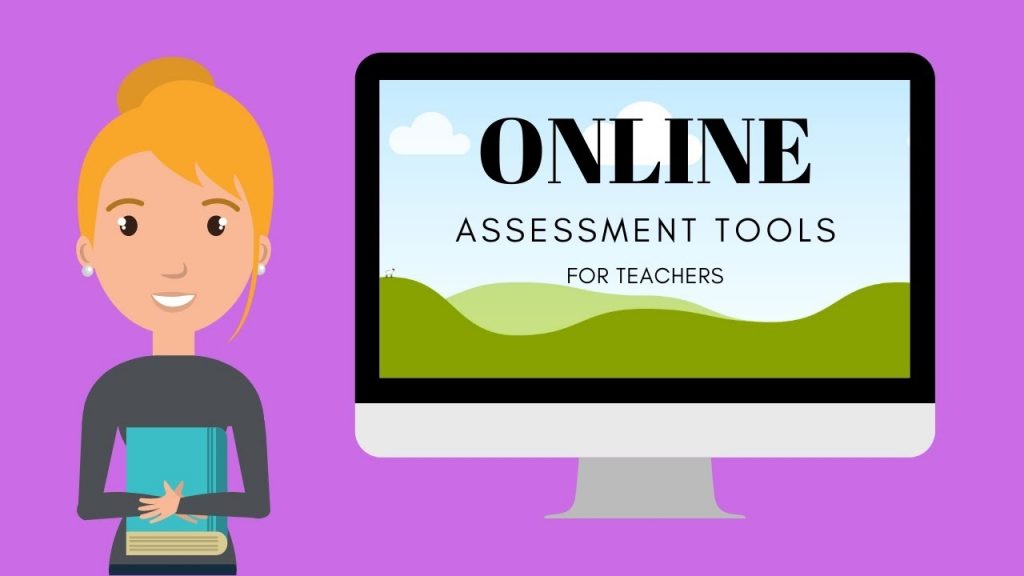
Assessment tools help teachers assess the learning and progress of students, which they can then analyze to form better teaching strategies as per the performance of students in various aspects. These include online games, quizzes, polls, surveys, and rubric makers.
1. ProProfs Assessment Software
ProProfs Assessment software is a powerful tool designed to streamline assessment and evaluation. Featuring an intuitive interface, it allows users to generate, distribute, and evaluate assessments effortlessly. The software offers a wide range of question types, from multiple choice to essay, ensuring versatility in testing methods. It also provides robust analytics and reporting features, enabling educators and trainers to gain valuable insights into individual and group performance.
2. Quill
Quill is a free, online tool that helps teachers assess and improve students’ writing skills. It offers interactive exercises focused on grammar, sentence structure, and writing clarity. Teachers can assign personalized activities based on students’ needs and track their progress over time. Quill is especially useful for helping students practice writing in a structured, engaging way.
3. Socrative
Socrative is an innovative student response system that helps teachers engage students and monitor their comprehension throughout the lesson. It works by gathering data from smartphones, tablets, and laptops. Teachers use Socrative to pose questions during lectures and formative assessments (i.e., exit tickets), allowing students to respond via multiple-choice, short answer, or true/false answers. When students submit their responses, teachers receive feedback on their performance, informing them on what concepts need more improvement.
4. Quizlet
Quizlet has been around for a long time but only recently became popular. It allows you to share your sets with other users through a web interface or email for them to use them. Users can create their own sets or import existing ones from other sources (such as flashcards). It also supports multiple languages and has an iOS app on the App Store.
5. Plickers
Students answer multiple-choice questions by scanning cards with their phones or tablets. The teacher’s phone or tablet then collects all of their answers, which they can use later in class discussions or share via email with parents and other educators interested in seeing how kids are doing on specific subjects like math, science, or reading comprehension levels.
6. Quizalize
This online quiz platform allows teachers to create custom-made quizzes for their learners about any topic. You don’t need to be an expert on coding or other technical aspects to use this site, as it has been simplified so that all you need to do is choose the topic and prepare your questions and answers, then let the platform know how you want the game to progress. Using its global leaderboard feature, you can share your results and engage with other teachers worldwide, which tracks how your students perform against others from different schools.
7. Quizizz
This tool is similar to Kahoot! with one significant difference: It doesn’t require a projection screen. Students play Quizizz on their own devices, and answers are projected onto each student’s device as they log in via quizizz.com or their mobile app (available in the Apple App Store).
Related Reading: Best Assessment Tools for Teachers
5 Classroom Management Tools for Teachers
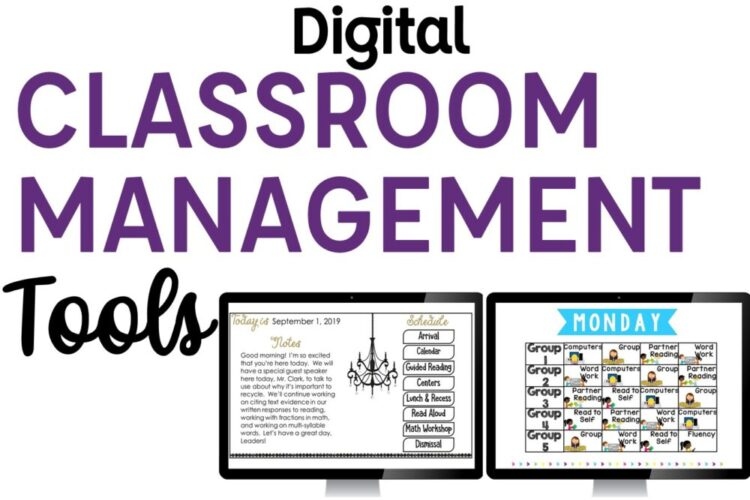
These classroom teaching tools help teachers keep track of students’ progress systematically and include online grade books, parent communication tools, and information systems, to name a few. Here are some of the best tools teachers use in the classroom for management:
1. FlipGrid
FlipGrid is one of the best online teaching tools for educators to share videos. It’s intuitive and straightforward, with various options for teachers to create groups and share videos. This tool is great for teachers looking for more ways to bring video into the classroom. We love Flip Grid because it helps teachers encourage students to learn from others, not only from the teacher. Students can use FlipGrid in various subjects and classes: Spanish, history, science, and math!
2. Nearpod
With Nearpod, there’s no need to be tech-savvy. The platform is intuitive and straightforward so that anyone can use it. You can enhance existing lessons by adding interactivity. Create your assignments from scratch. Assess students through real-time polling, quizzes, open-ended questions, and more. Then, share lesson materials with students and parents to revisit and review the content at home. All in one place!
3. Baamboozle
It is a free site where students can play games designed by teachers. There are over 900,000 games like Rhyming Riddles, Tongue Twisters, etc.
4. Padlet
Padlet is one of the most popular digital bulletin boards out there. It’s simple and easy to use. Students can post their projects on the board to share with peers and teachers, or you can use Padlet as a platform for students to collaborate on projects together. It can create visual boards using images, text, wallpapers, Venn diagrams, etc, and can be used for reading and listening.
5. TeachThought
The blog is an excellent resource for teachers as it provides them with innovative ideas for classroom practices. It has over five categories: technology, pedagogy, curriculum, learning spaces, and professional development.
Choosing the Right Teaching Tools for Your Students
What are the best teaching tools for your students? It depends on their age, learning style, and whether you teach in person or remotely.
- The first thing to understand is that education is changing. You can use the discussed interactive online teaching tools to stay ahead of the curve to teach your students.
- Several factors can influence which teaching tools you choose. Here are some of the most important ones:
- Age of the students
Younger kids will benefit from different tools than older students.
- Learning style
Some students learn best with hands-on experiences, while others prefer educational videos or interactive learning games.
- Remote or In-person classes
The best tools might differ from what works in a traditional classroom setting if you’re teaching remotely.
Conclusion
Now that you know what all these best online educational tools can do for you, you can get creative with these to make your next class more fun and efficient. With these digital teaching tools, you can help students access more dynamic and precise online information. This allows them to research and present projects on topics they relate to or can get enough relevant information about them.
Related Reading: Best Behavior Management Techniques for the Classroom
Frequently Asked Questions (FAQs)
How can teachers introduce a lesson?
Teachers can use innovative teaching tools such as digital whiteboards or introductory videos to introduce a new lesson to make learning more engaging and effective. There are many free online tools for teachers to teach creatively and effectively.
How can technology help teachers engage students more effectively?
Technology can help teachers engage students more effectively by providing new and exciting ways for them to learn. Students can learn more effectively and engagingly with so many new tools available.
How can I get started with using technology in my classroom?
If you’re new to using technology in the classroom, familiarizing yourself with some of the most popular tools is an excellent place to start. Google Classroom, SplashLearn, and SurveyMonkey are all great options for teachers looking to use technology in their classrooms.
What are some of the benefits of using technology in the classroom?
Some benefits of using technology in the classroom include increased engagement, improved assessment, and more efficient communication. Technology can also help you save time and money by providing various readily available resources online.
How can I overcome the challenges of using technology in the classroom?
One way to overcome the challenges of using technology in the classroom is to start small and gradually incorporate new tools for teaching as you become more comfortable with them. Additionally, many resources, such as online tutorials, webinars, and professional development courses, are available to help teachers learn more about using technology in the classroom.