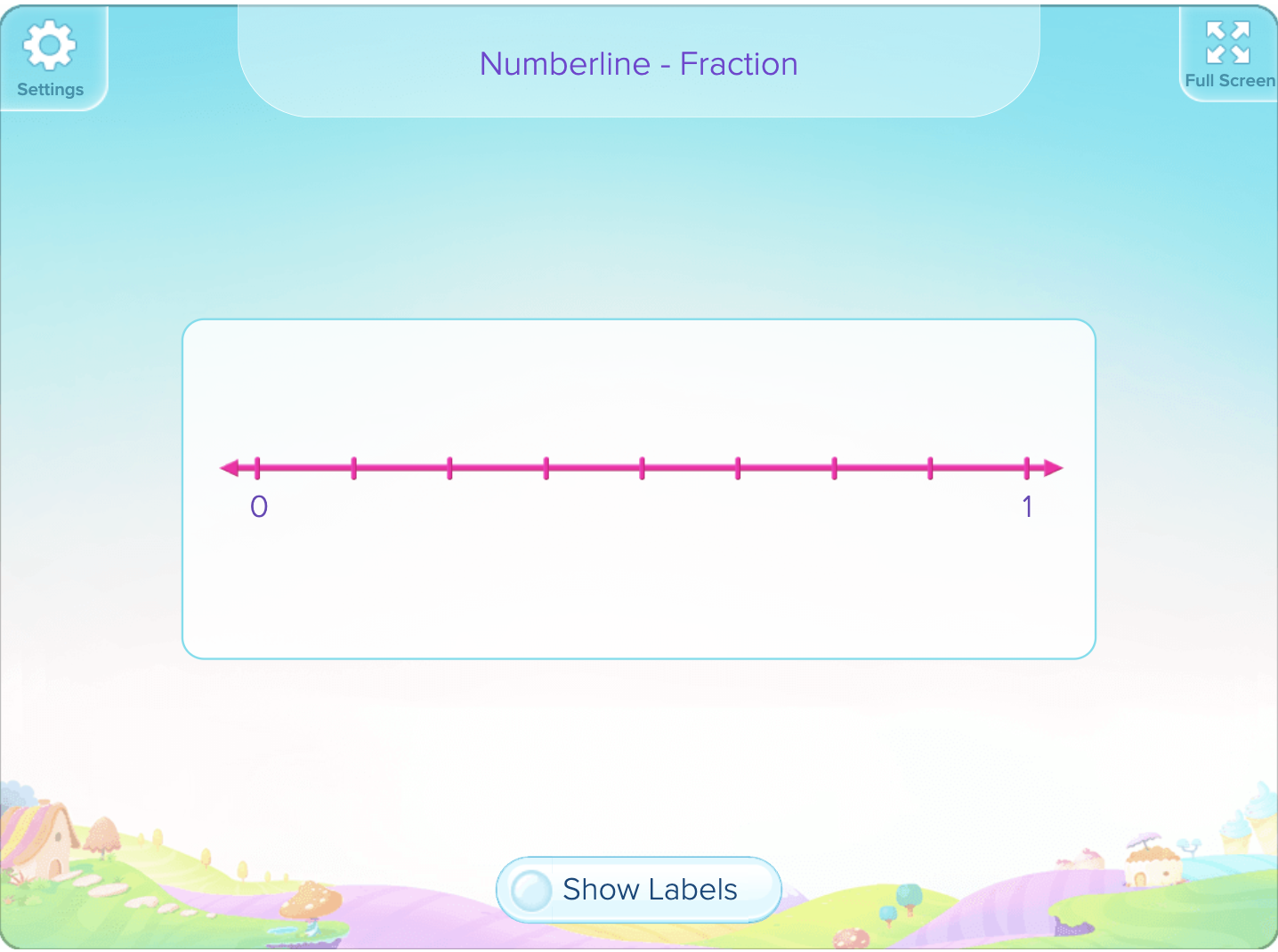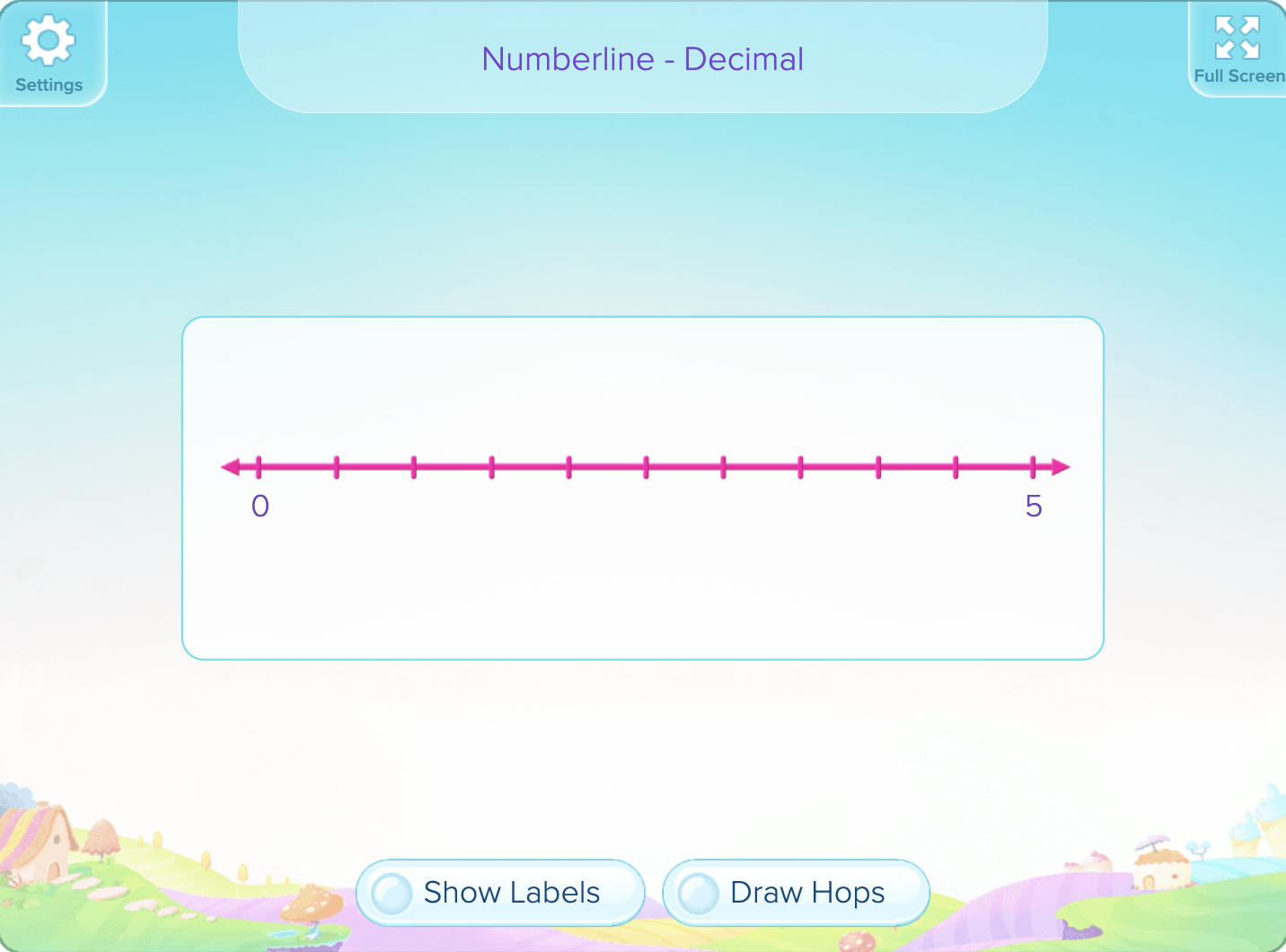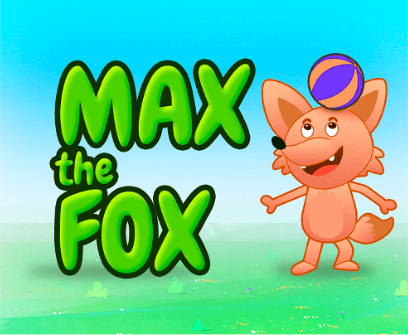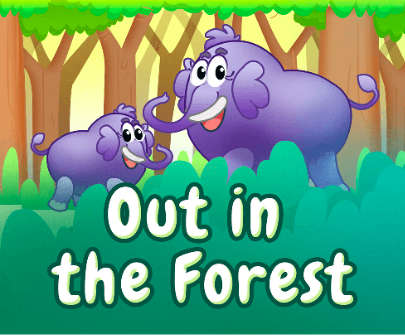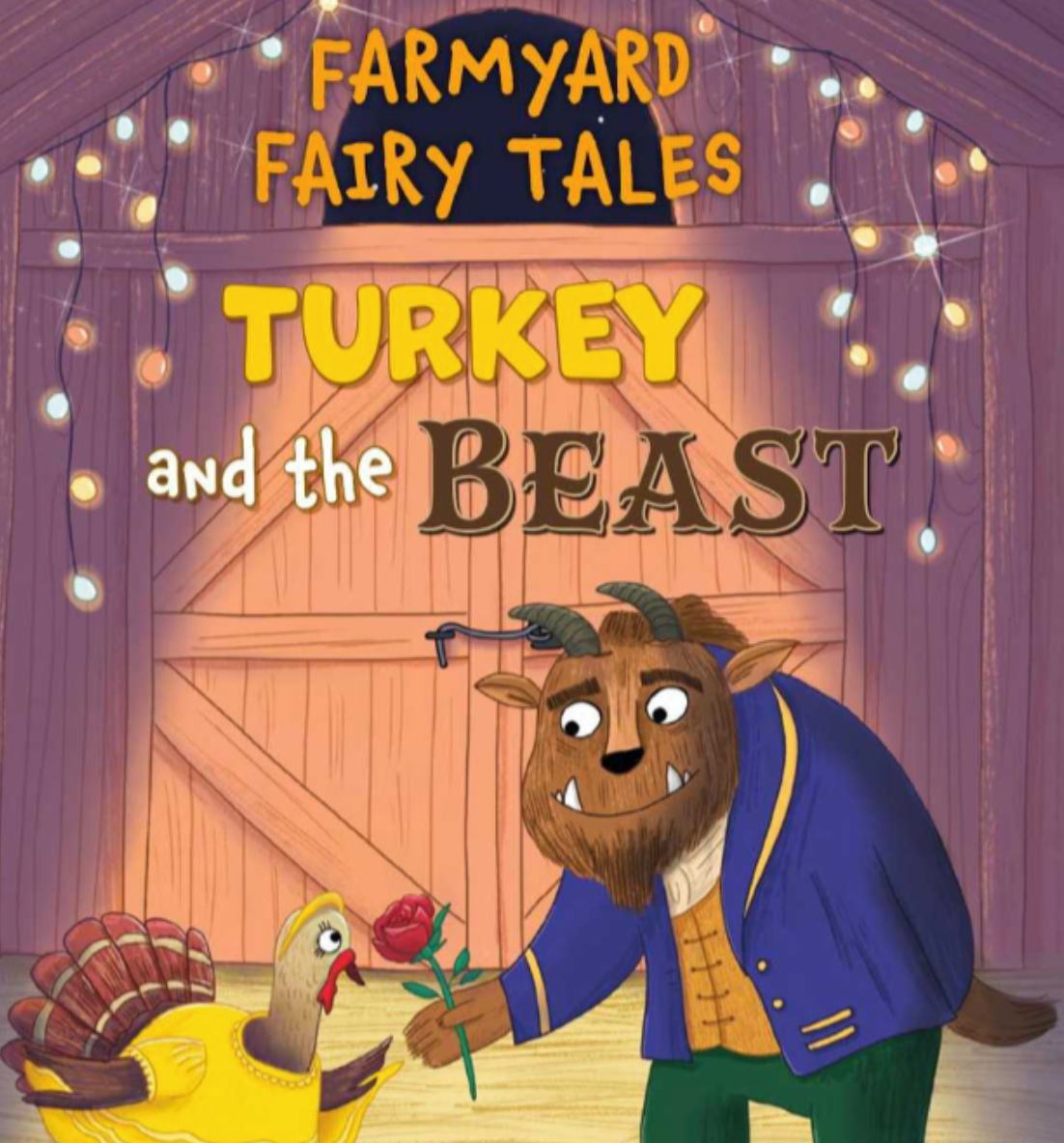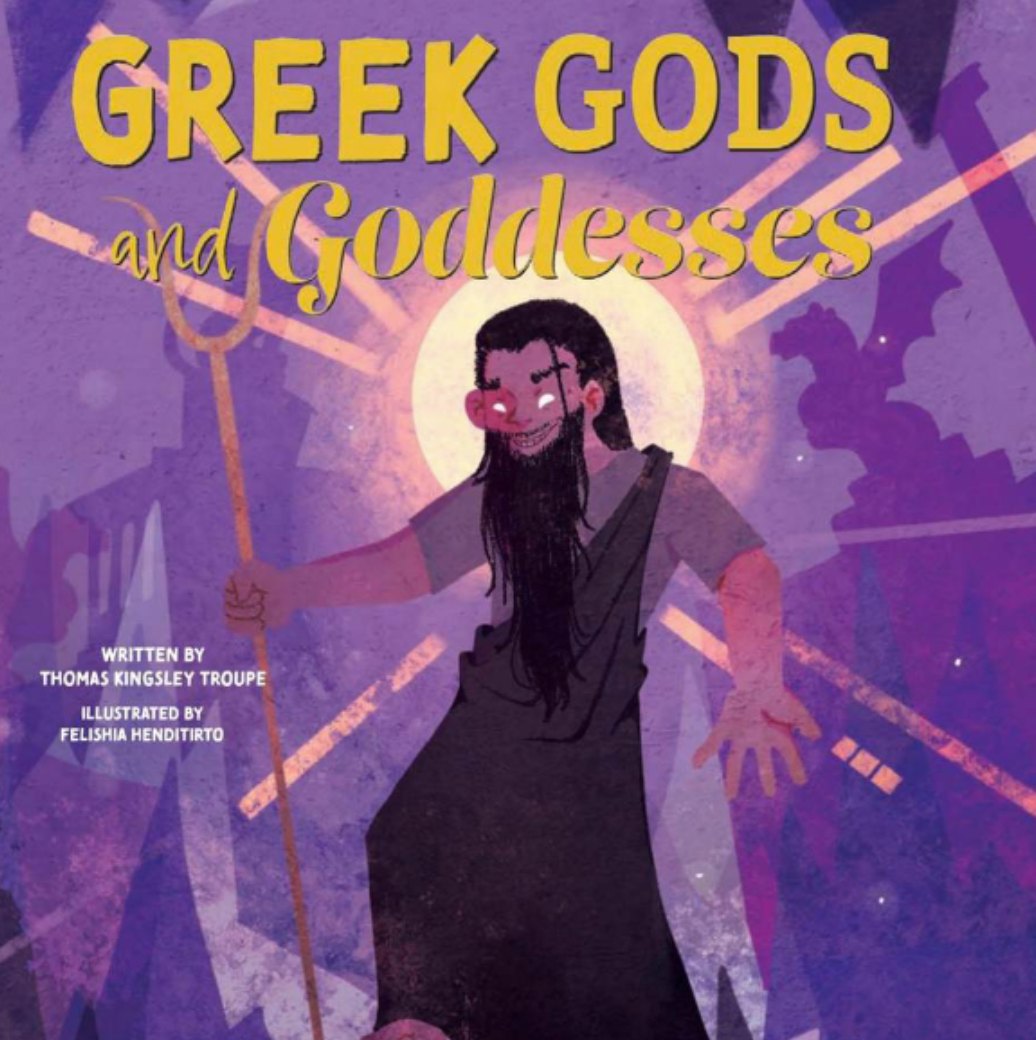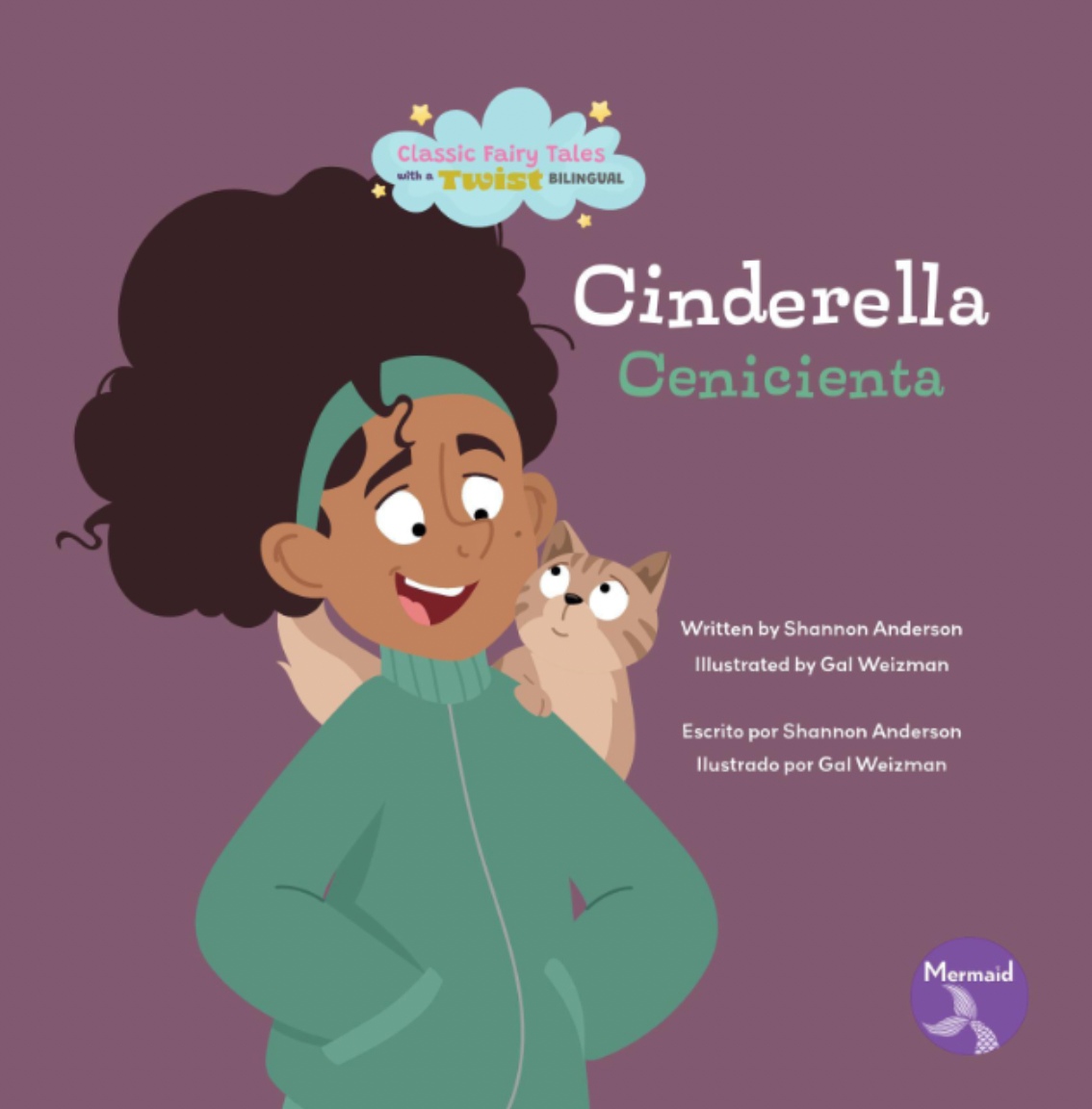In today’s educational landscape, digital resources are essential for teachers. Technology in education has transformed lesson planning and student engagement. Websites for teachers are crucial in this shift, offering diverse resources for various educational needs.
Math & ELA | PreK To Grade 5
Kids see fun.
You see real learning outcomes.
Watch your kids fall in love with math & reading through our scientifically designed curriculum.
Teachers, use for free
These websites go beyond just providing information. They are interactive platforms for lesson plans, educational games, and classroom management tools, enhancing traditional teaching methods and making learning more dynamic and personalized.
This blog will highlight outstanding websites for teachers, covering everything from math and ELA teaching to science, lesson planning, and classroom management. This list offers valuable insights and practical tools for educators in the digital age.
15 Subject-Wise Websites for Teachers
5 Math Teaching Websites for Teachers
1. SplashLearn Math
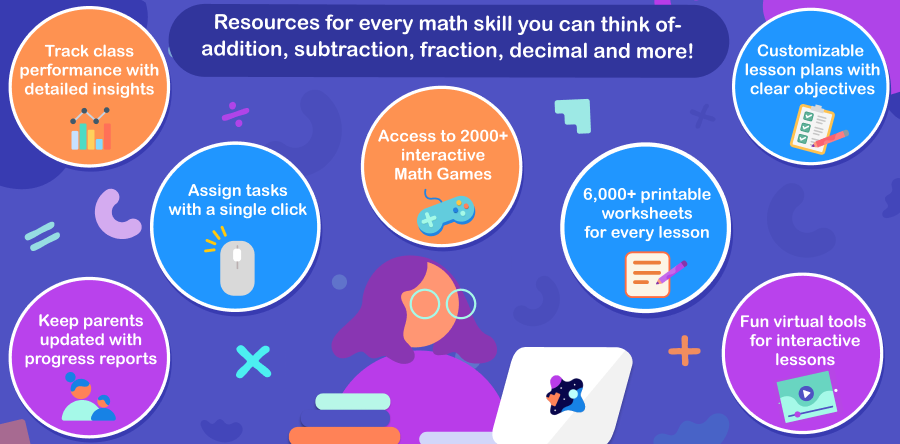
Age Group: 2-11 years
SplashLearn is one of the best free teacher websites for PreK–Grade 5 math providing curriculum-aligned, interactive content that transforms math learning into an engaging experience. Through its gamified approach, SplashLearn covers essential topics such as number sense, addition, subtraction, multiplication, fractions, geometry, measurement and more. Each concept is broken down into visually engaging activities that encourage hands-on practice and reinforce understanding.
Here are the teacher tools for classroom integration that make SplashLearn an effective resource for both teachers and students:
- Classroom Engagement:
Begin here
Fun, gamified lessons and reward systems motivate students to actively participate and enjoy learning, making math more enjoyable in a classroom setting. SplashLearn turns math into a playground of possibilities, where wrong answers are met with a cheerful “Let’s try again!” This positive reinforcement helps students explore, problem-solve, and tackle math challenges without the pressure of traditional grading.
- Complementary Worksheets:
Begin here
SplashLearn offers a library of structured math worksheets to reinforce key concepts, providing additional practice to solidify understanding and address diverse learning needs.
- Assignment and Tracking: Teachers can assign specific math topics and exercises, allowing students to work independently. The platform also offers tracking tools to monitor both individual and class-wide progress.
- Data Insights: Detailed analytics help teachers pinpoint each student’s strengths and areas for improvement, providing a clear view of class performance and allowing for targeted support.
- Ready-to-Use Lesson Plans:
Begin here
Pre-made math lesson plans enable teachers to introduce concepts efficiently, saving time on preparation and ensuring lessons align with curriculum standards.
- Interactive Teaching Tools:
Begin here
Visually engaging tools help teachers present abstract math concepts in accessible and understandable ways, facilitating a deeper comprehension of complex ideas.
- Standards Alignment: All content is aligned with Common Core and other state standards, ensuring smooth integration into various curriculum requirements.
Price: Free
| Pros | Cons |
|---|---|
| • Completely free for teachers • Enhances parent-teacher collaboration • Personalized learning experiences • Effective tracking and assessment tools • Curriculum-aligned content ensuring relevance and effectiveness | • Limited subjects |
2. Prodigy
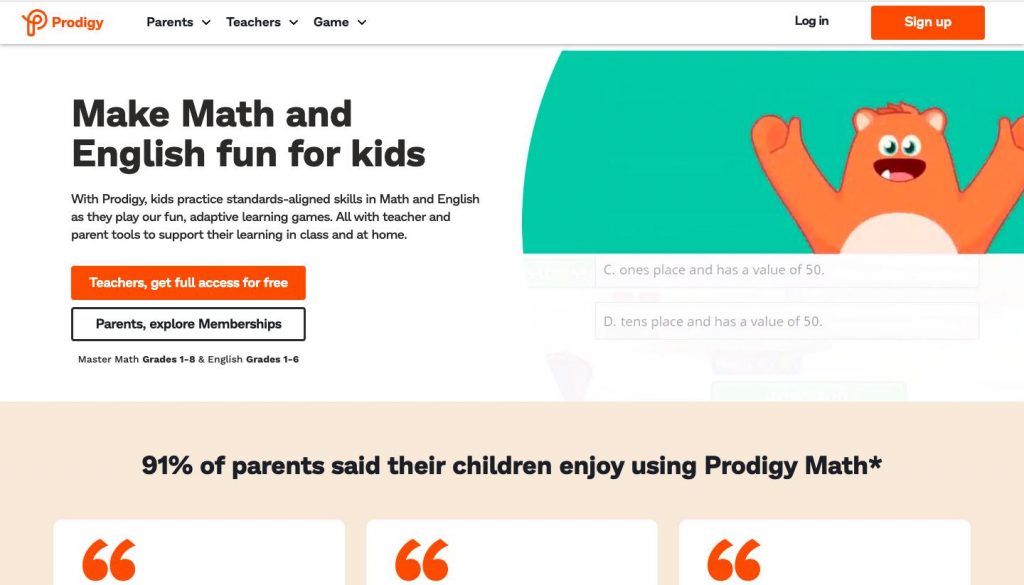
Age Group: 6-14 years
Prodigy is a popular educational website for teachers, blending math learning with an exciting role-playing game. It aligns math questions with curriculum standards, making it a hit in classrooms.
Features: Curriculum-aligned math questions, in-game rewards, progress reports
Price: Free
| Pros | Cons |
|---|---|
| • Highly engaging • Aligns with school curriculum • Encourages practice | • Premium content behind paywall |
3. IXL Math
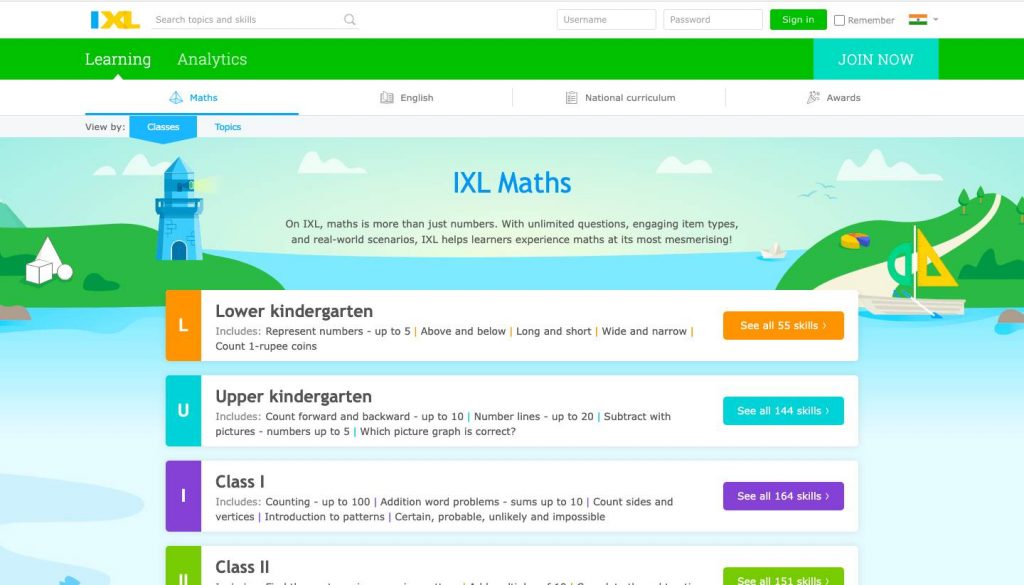
Age Group: 4-18 years
IXL Math is among the best websites for teachers, offering a comprehensive K-12 curriculum. It provides personalized learning experiences with immediate feedback.
Features: Wide range of topics, real-time diagnostic tools, personalized recommendations
Price: Starting at $349 per year
| Pros | Cons |
|---|---|
| • Covers a broad age range • Detailed progress tracking | • Subscription can be costly • Some students may find the interface less engaging |
4. TeacherVision
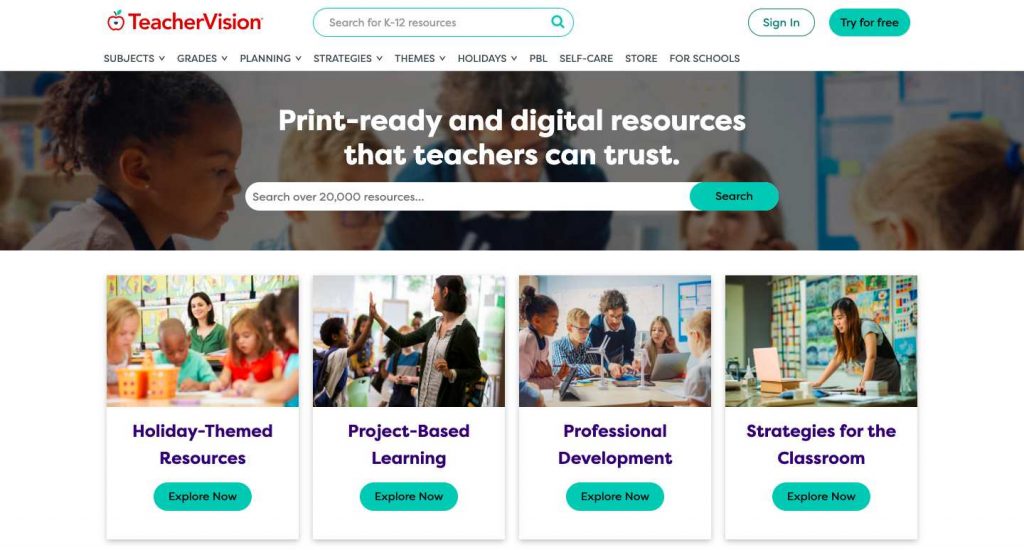
Age Group: All ages
TeacherVision is a versatile teaching website providing a wealth of resources for math and various subjects. It’s ideal for teachers seeking lesson plans, printables, and classroom management tips.
Features: Lesson plans, printable worksheets, classroom management tools
Price: Starting at $7.95 /month
| Pros | Cons |
|---|---|
| • Wide variety of resources • Suitable for all age groups • Great for lesson planning | • Premium content requires membership • More focused on resources than interactive learning |
5. Mathway
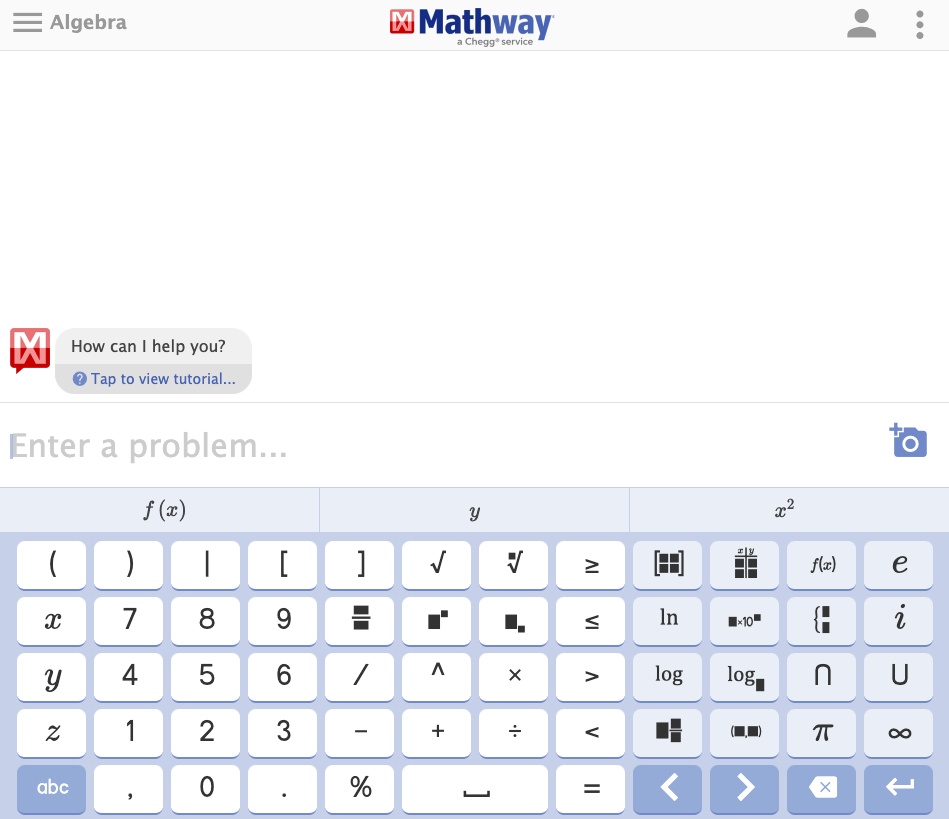
Age Group: 12+ years
Mathway is a unique tool among educational websites for teachers, focusing on solving math problems. It’s great for higher education levels, offering step-by-step solutions.
Features: Advanced math calculator, step-by-step explanations, covers a wide range of math topics
Price: Starting at $9.99 /month
| Pros | Cons |
|---|---|
| • Helpful for complex problems • Supports higher education math • Easy to use | • Full features require a subscription • More of a solving tool than a teaching aid |
Related Reading: Best Math Teaching Apps for Teachers
5 ELA Teaching Websites for Teachers
1. SplashLearn ELA

Age Group: 5-12 years
SplashLearn is one of the best free websites for teachers that offers teachers a wealth of English Language Arts (ELA) resources designed for kids in Prek-5. SplashLearn is designed with a strong alignment with the Science of Reading, making it a valuable tool for developing early literacy skills in a research-based way. The Science of Reading emphasizes systematic, evidence-based approaches to reading instruction, focusing on phonemic awareness, phonics, fluency, vocabulary, and comprehension—core areas that SplashLearn actively addresses through its curriculum and interactive resources.
Whether teaching in-person or managing a virtual classroom, SplashLearn is one of the best teacher resources websites for English. Here is why:
- Explicit and Systematic Phonics Instruction: SplashLearn offers games to teach phonemic awareness, focusing on letter sounds, word recognition, and tracing. Activities such as “Bubble Trouble” for letter recognition and “Minecart” for sight words help students build foundational decoding skills essential for reading fluency.
Begin here
- Decodable Books and Leveled Readers: By incorporating decodable books and leveled readers, SplashLearn gives students access to texts that reinforce their current phonics skills, encouraging fluency and accuracy as they practice. This progression ensures students read at their appropriate skill level, building confidence and reading stamina.
- Structured Spelling Instruction: SplashLearn’s spelling games, such as “Switcheroo” and “Spell Battle,” guide students through spelling patterns that grow in complexity. This structured progression aids in developing word recognition, phonology, and vocabulary, aligning with the Science of Reading’s emphasis on structured spelling instruction.
- Targeted Reading Comprehension: SplashLearn’s reading comprehension activities for grades 3-5 introduce concepts like sequencing, context clues, and identifying main ideas, ensuring students transition from phonics to understanding and analyzing texts. This gradual shift helps students move seamlessly from “learning to read” to “reading to learn.”
- Digital Library with Fiction and Nonfiction:
The digital library includes diverse fiction and nonfiction options, allowing students to apply reading skills in varied contexts while expanding their vocabulary and background knowledge. The read-aloud feature also introduces students to complex language, supporting comprehension development.
- Comprehensive, Standards-Aligned Curriculum: SplashLearn’s curriculum aligns with Common Core standards, systematically covering core areas such as phonics, spelling, vocabulary, and reading comprehension. This ensures that teachers have a cohesive framework to help students build both word recognition and language comprehension skills.
Price: Free
| Pros | Cons |
|---|---|
| • Free for teachers • One-click assignment • Detailed progress report • Customizable lesson plans • Personalized to student needs • Adaptive learning and grading | • Limited subjects |
2. Reading Eggs

Age Group: 2-13 years
Reading Eggs is one of the most celebrated classroom websites for teachers, focusing on early reading skills. Its interactive lessons and activities are designed to build literacy in a fun and engaging way.
Features: Phonics lessons, e-books, interactive reading activities
Price: Starting at $9.99/month
| Pros | Cons |
|---|---|
| • Comprehensive early reading program • Wide range of resources | • Subscription-based • Primarily for younger learners |
Related Reading: Best Reading Websites For Kids
3. ReadWriteThink
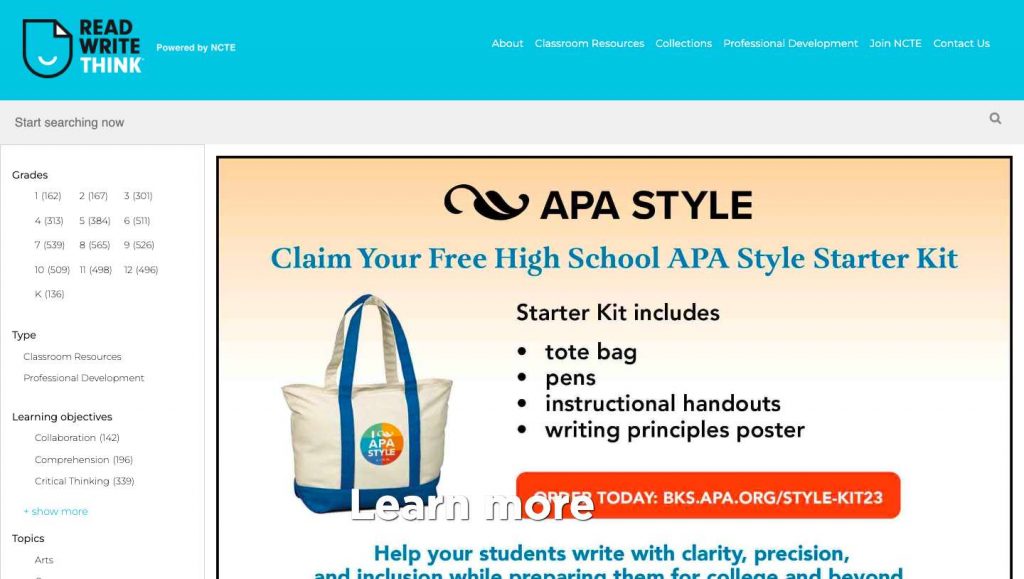
Age Group: K-12
ReadWriteThink is one of the free websites for teachers, offering a vast array of ELA teaching resources. It provides lesson plans, interactive tools, and printable activities to enhance literacy education.
Features: Lesson plans, interactive tools, printables, student interactives
Price: Free
| Pros | Cons |
|---|---|
| • Wide range of resources • Suitable for various age groups | • Requires more teacher preparation • Less game-based learning |
4. ABCya

Age Group: Pre-K-6th grade
ABCya is a popular choice among ELA teaching websites, known for its fun and educational games. It covers a broad spectrum of language arts skills, making learning enjoyable for students.
Features: Educational games, interactive activities, a wide range of topics
Price: Starting at $25.00/Month
| Pros | Cons |
|---|---|
| • Engaging and fun for students • Covers a wide age rangeVariety of games | • Limited features in the free version • More suitable for younger students |
5. PBS KIDS
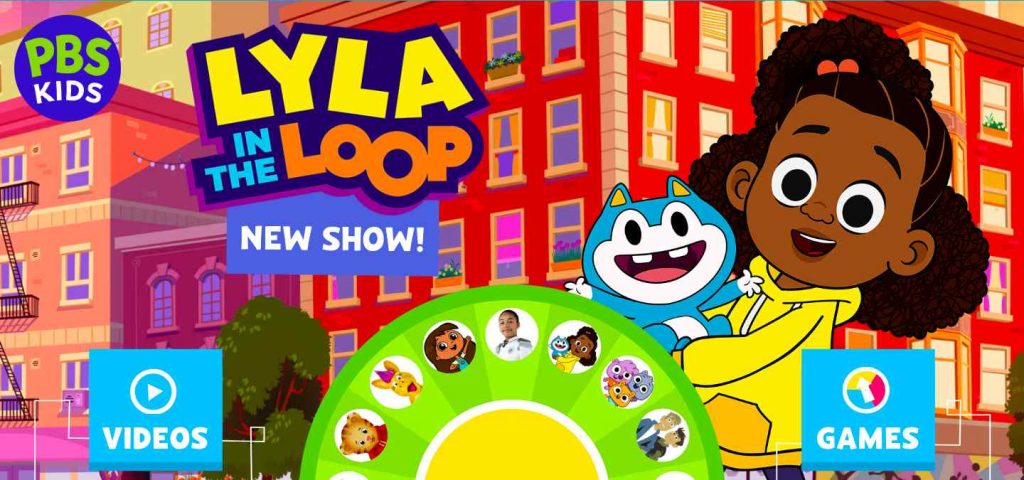
Age Group: 2-8 years
PBS KIDS is renowned for its educational content, making it a great resource for ELA learning. It offers a variety of interactive games and activities that focus on reading and language skills.
Features: Interactive games, educational videos, themed activities
Price: Free
| Pros | Cons |
|---|---|
| • Engaging and educational content | • Targeted mainly at younger children • Limited advanced ELA content |
Related Reading: How to Teach English Language to Beginners
5 Free Science Teaching Websites for Educators
1. NASA Kids’ Club
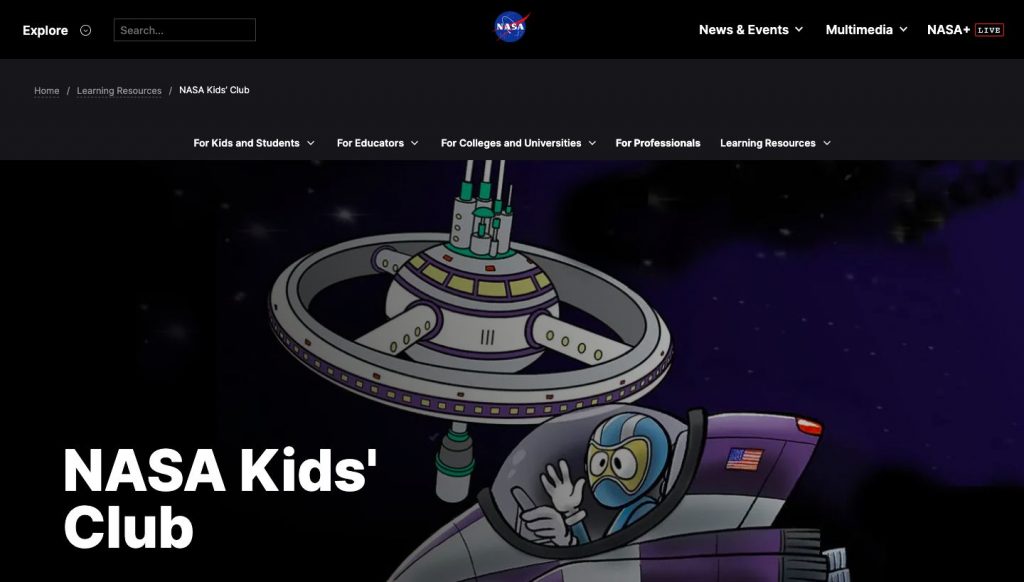
Age Group: 4-11 years
NASA Kids’ Club stands out among educator websites, offering a unique space-themed learning experience. It provides a range of interactive games and activities that introduce basic concepts in astronomy and space exploration, making science both fun and inspiring.
Features: Space-themed games, educational activities, information about NASA missions
| Pros | Cons |
|---|---|
| • Engaging and educational • Unique focus on space | • Limited to space-related topics • More suitable for younger students |
2. Science Kids
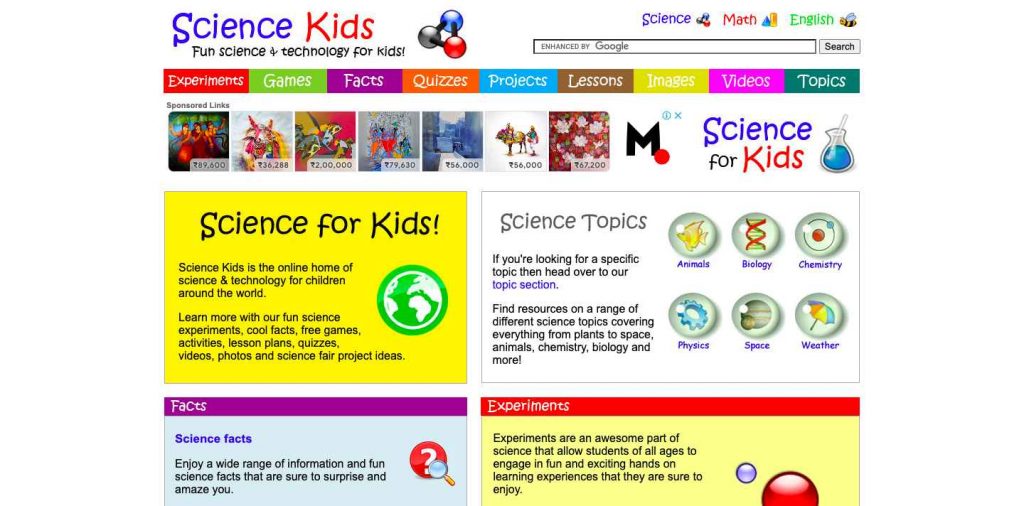
Age Group: 6-14 years
Science Kids is one of the versatile websites for elementary teachers, offering a wide array of fun science experiments, cool facts, online games, and free videos. It covers a broad spectrum of science topics, making it a great resource for hands-on learning.
Features: Experiments, facts, games, videos
| Pros | Cons |
|---|---|
| • Wide range of topics • Hands-on learning opportunities | • Less structured content • More suitable for supplementary learning |
3. National Geographic Kids

Age Group: 6-14 years
National Geographic Kids is a treasure trove of information and activities on wildlife and geography. It’s an excellent resource for educators looking to bring the wonders of nature into the classroom.
Features: Animal facts, educational games, videos, and activities
| Pros | Cons |
|---|---|
| • High-quality content • Engaging and informative • Wide range of topics | • Focuses more on wildlife and geography, less on other science areas |
4. Easy Science For Kids
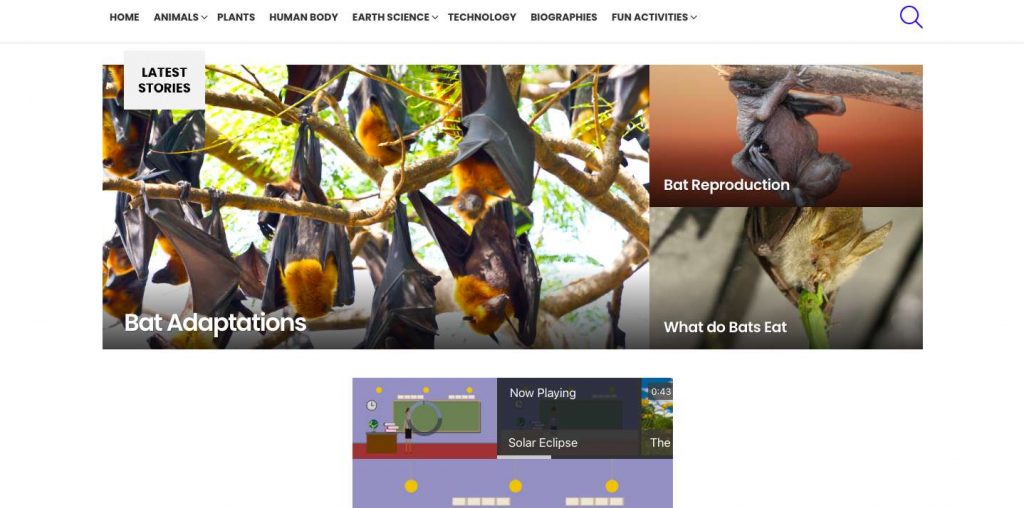
Age Group: 4-10 years
Easy Science For Kids is an accessible science education website offering a variety of simple explanations, fun quizzes, and engaging videos. It’s designed to make science easy to understand and enjoyable for young learners.
Features: Simple science explanations, quizzes, videos
| Pros | Cons |
|---|---|
| • Easy-to-understand content • Interactive quizzes • Suitable for younger students | • More basic level content, may not challenge older or advanced students |
5. Science Bob

Age Group: 7-14 years
Science Bob brings a fun and experimental approach to science education. It’s known for its exciting science fair ideas, experiments, and Q&A section, making it a favorite for hands-on science learning.
Features: Science experiments, science fair ideas, Q&A section
| Pros | Cons |
|---|---|
| • Encourages hands-on learning • Fun and engagingGreat for science projects | • More focused on experiments, less on comprehensive curriculum coverage |
5 Free Lesson Planning and Progress Tracking Websites for Teachers
1. Splashlearn Lesson Planning

Age Group: 5-12 years
Teaching is rewarding, but planning can be time-consuming. SplashLearn steps in to help, offering teachers ready-to-use lesson plans that are fully aligned with curriculum standards. With SplashLearn, you can cut down on prep time and dive straight into structured, engaging lessons that keep students engaged and on track. It’s a practical tool designed to take care of the groundwork, so you can focus on the joy of teaching and student growth.
Features:
- Interactive, Ready-to-Teach Lessons: Fully prepared lessons in Math and ELA, designed to engage students and simplify classroom instruction.
- Comprehensive Lesson Breakdown: Each lesson is time-stamped and structured for easy pacing, ensuring smooth transitions.
- In-Depth Support: Includes teaching notes, strategies for addressing common challenges, and exit tickets for assessing understanding.
- Engaging Activities: Interactive segments and additional practice sections to reinforce key concepts.
- Free for Teachers and Schools: Available at no cost, making it an accessible resource for educators.
| Pros | Cons |
|---|---|
| • Easy to use • Comes with teaching tips and exit tickets. • Free for teachers | • Limited subjects |
2. Google Classroom
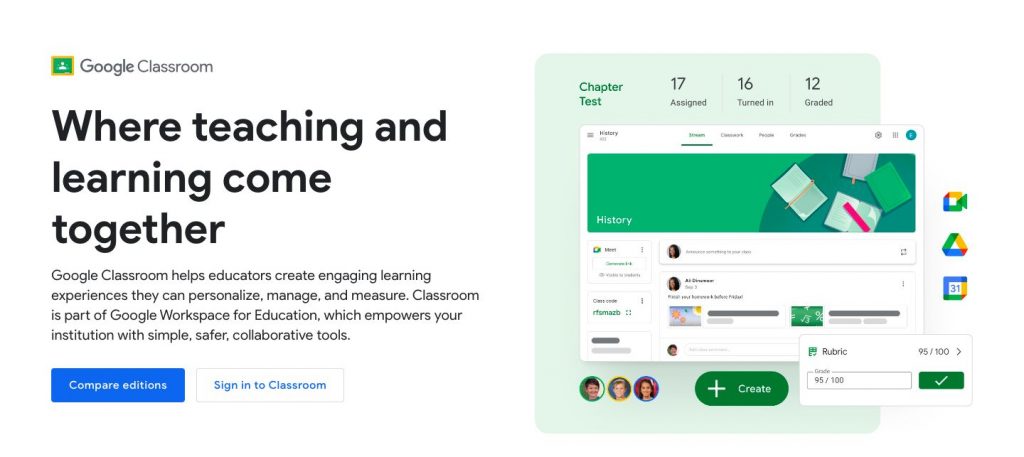
Age Group: All ages
Google Classroom is a widely-used platform that streamlines the process of sharing files and communicating with students. It’s an efficient tool for organizing and managing classroom activities.
Features: Assignment distribution and collection, communication tools, integration with Google apps
| Pros | Cons |
|---|---|
| • User-friendly • Great for virtual classrooms • Facilitates easy communication | • Limited functionality for advanced lesson planning |
3. ReadWriteThink
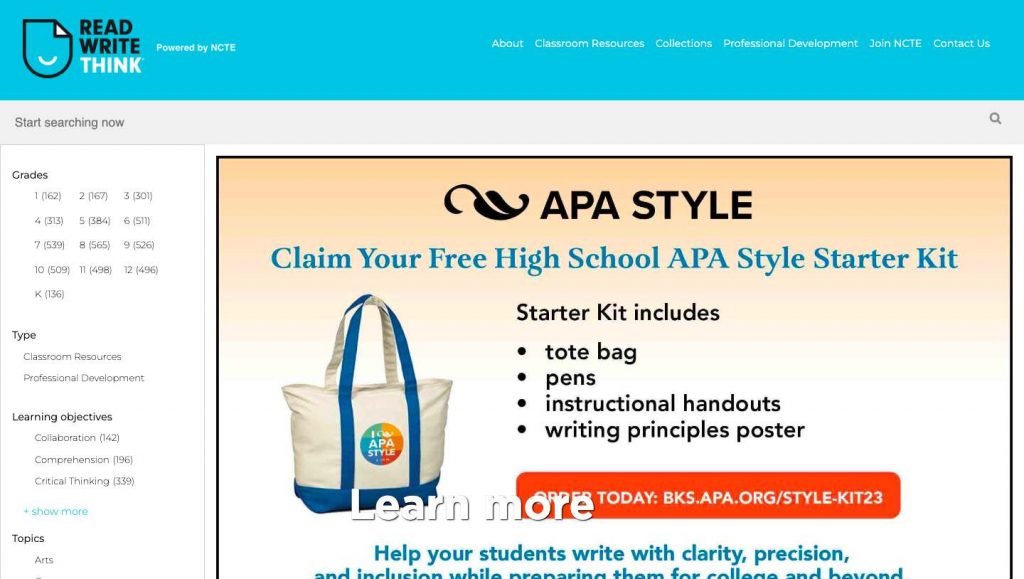
Age Group: K-12
ReadWriteThink offers a variety of lesson planning resources, particularly for English Language Arts. It provides teachers with access to quality materials for creating comprehensive and engaging lessons.
Features: Lesson plans, interactive tools, printable activities
| Pros | Cons |
|---|---|
| • Wide range of ELA resources • Free access • Suitable for various age groups | • More focused on ELA, less on other subjects |
4. Tailor-ED
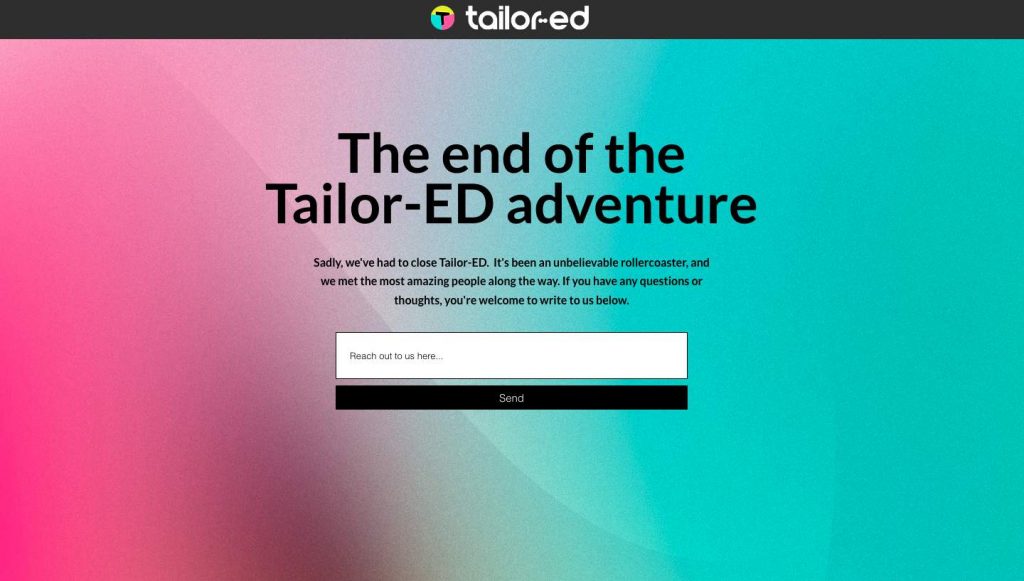
Age Group: K-8
Tailor-ED is a platform that allows teachers to create personalized learning experiences. It’s particularly useful for identifying student strengths and weaknesses and tailoring lessons accordingly.
Features: Personalized lesson plans, assessment tools, progress tracking
| Pros | Cons |
|---|---|
| • Personalization of learning • Effective assessment tools • Suitable for a range of ages | • Premium features require a subscription |
5. Khan Academy
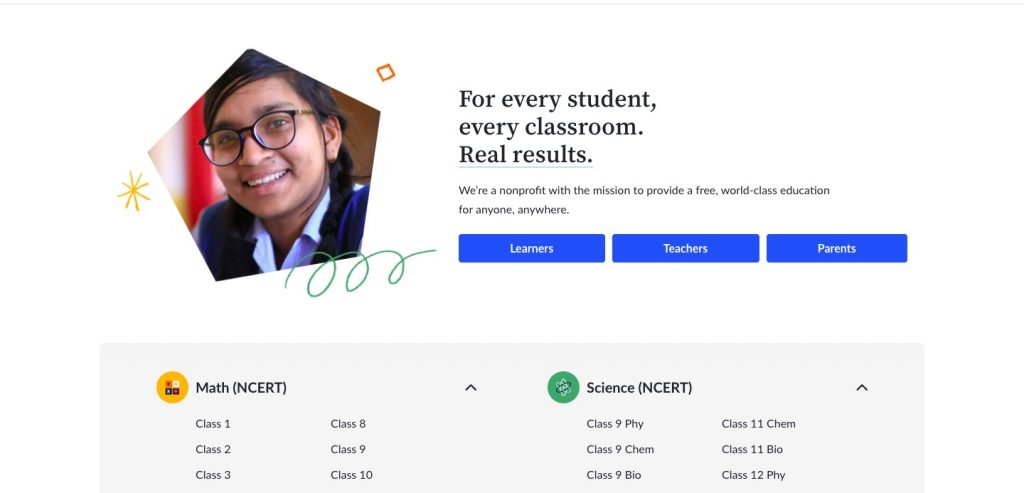
Age Group: All ages
Khan Academy is renowned for its comprehensive educational content across various subjects. It’s an excellent resource for supplemental teaching, offering in-depth lessons and progress tracking.
Features: Extensive video lessons, practice exercises, progress tracking
| Pros | Cons |
|---|---|
| • Wide range of subjectsIn-depth content | • More supplementary than a primary lesson planning tool |
Related Reading: How to Create A Lesson Plan Template
5 Free Classroom Management Websites for Teachers
1. Jotform
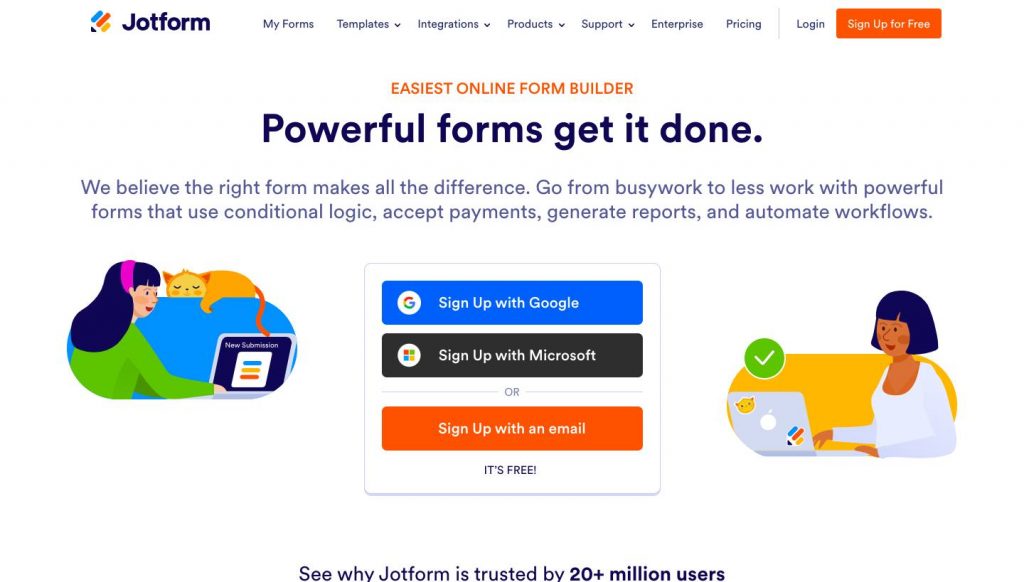
Age Group: All ages
Jotform is an essential tool for teachers looking to streamline classroom management. It allows creating custom forms for various educational purposes, from surveys to permission slips.
Features: Custom form creation, data collection, integration with various platforms
| Pros | Cons |
|---|---|
| • Highly customizable, versatile uses • User-friendly interface | • Limited features in the free version • More advanced features require a subscription |
2. Otus
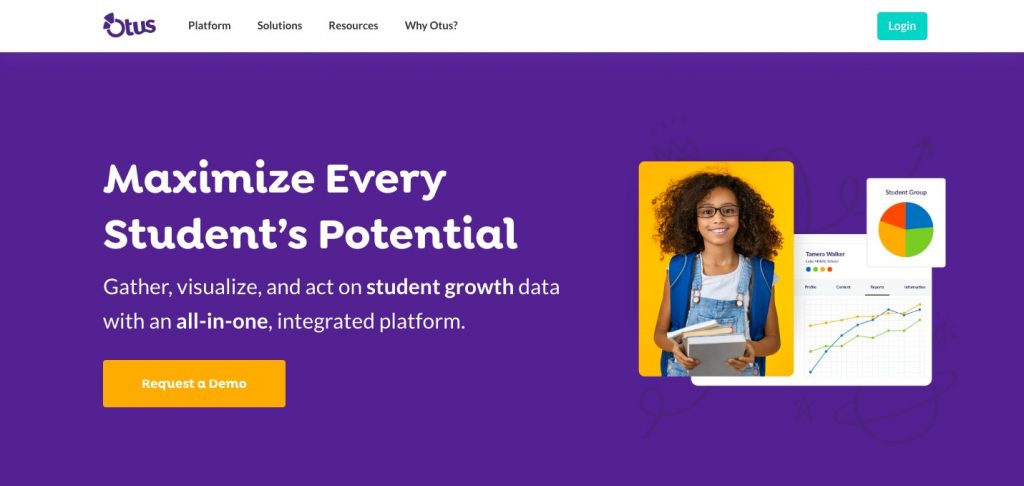
Age Group: K-12
Otus is a comprehensive classroom management system designed to integrate all the tools teachers and students need in one place. It combines learning management, assessment, and data analysis features.
Features: Learning management, assessment tools, data analytics, classroom management functionalities
| Pros | Cons |
|---|---|
| • All-in-one platform, robust data analysis • Streamlines various classroom activities | • Pricing information not transparent • May have a learning curve for new users |
3. ClassDojo
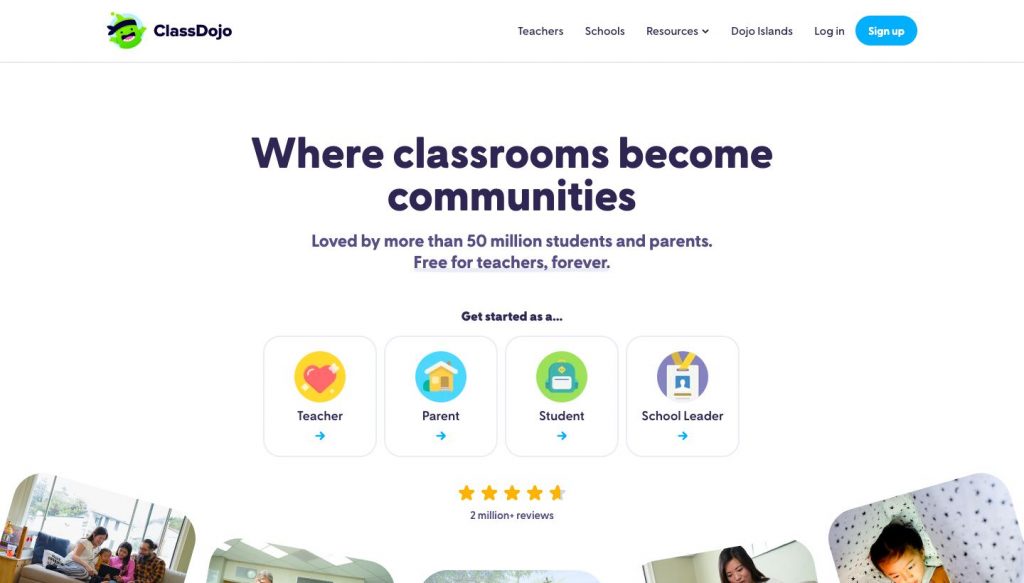
Age group: 6 and above
ClassDojo is a dynamic classroom management website designed to foster communication between teachers, students, and parents. By turning classroom moments into positive learning experiences, helps teachers encourage students through feedback, which can be shared with parents to keep them engaged in their child’s learning journey.
Features: Real-time feedback system, class story for sharing announcements and moments, portfolio for student work, messaging system for parent-teacher communication
| Pros | Cons |
|---|---|
| • User-friendly interface • Promotes positive reinforcement • Enhances parental involvement | • Limited features in the free version • Requires internet access |
4. Bouncy Balls
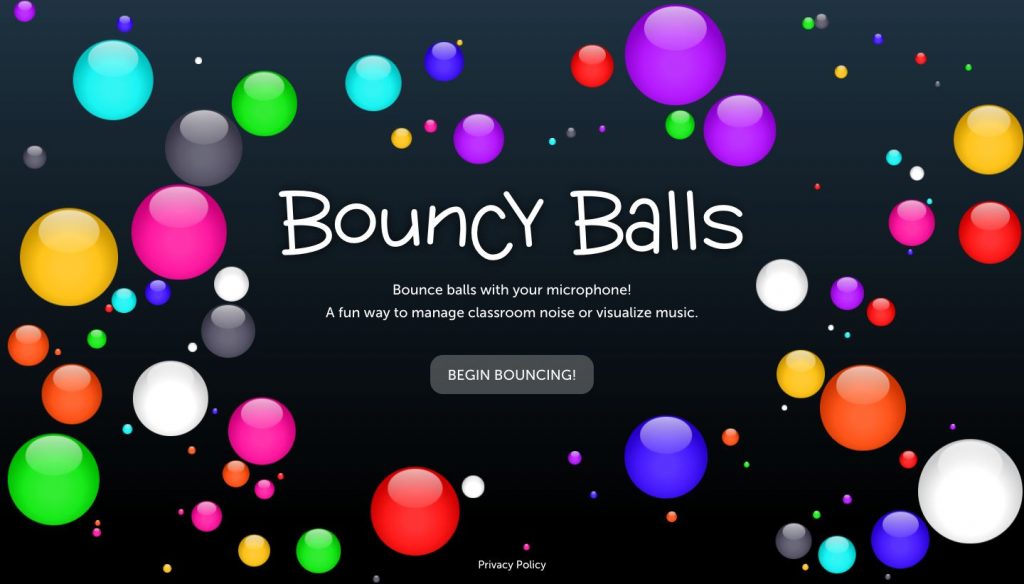
Age Group: All ages
Bouncy Balls is an innovative website that provides teachers with a fun and interactive way to monitor classroom noise levels. Using animated balls that bounce higher as the volume increases, this tool helps manage classroom noise in a visually engaging way. It is suitable for all age groups, making it a versatile addition to any educational setting from elementary to high school.
Features: Animated balls that react to sound levels, customizable backgrounds and ball types, microphone sensitivity adjustment and full-screen mode for better visibility
| Pros | Cons |
|---|---|
| • Engages students in a unique way to keep noise levels down • Easy to use and set up • Works with any device with a microphone | • Requires a device with a functioning microphone • May not be effective for all classroom dynamics • Internet access needed for initial setup |
5. Kiddom
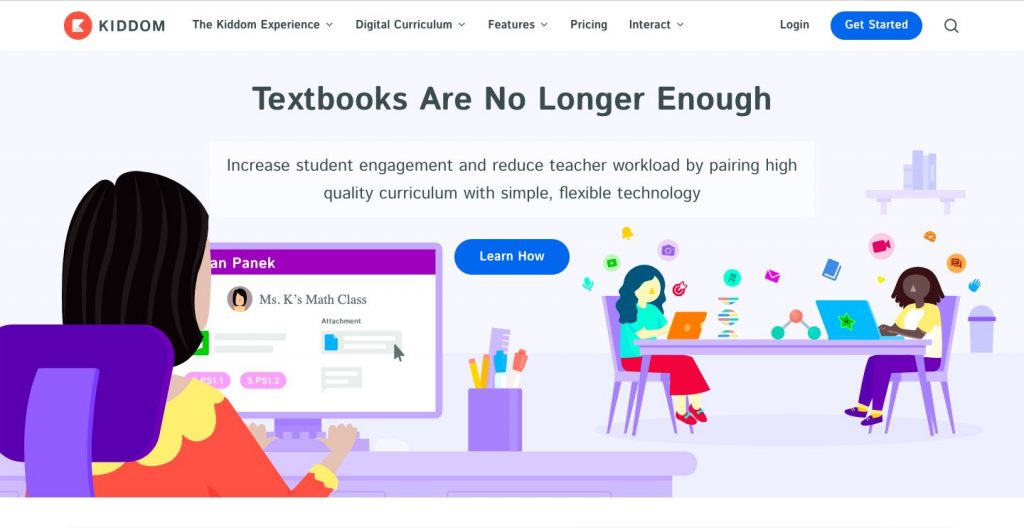
Age Group: K-12
Kiddom is a dynamic classroom management tool that offers a personalized learning experience for students. It allows teachers to track progress, assign tasks, and customize learning paths.
Features: Personalized learning paths, progress tracking, assignment distribution
| Pros | Cons |
|---|---|
| • Personalized for student needs • Comprehensive tracking • User-friendly | • Premium features require payment • May require time to integrate into classroom routines fully |
5 Benefits of Using Teaching Websites
1. Accessibility and Convenience: Teaching websites offer unparalleled accessibility, allowing educators and students to access resources anytime and anywhere. This convenience is crucial in today’s fast-paced educational environment.
2. Diverse Learning Resources: A wide range of learning materials is available on these websites, catering to different subjects, learning styles, and educational levels. This diversity enriches the teaching and learning experience.
3. Personalized Learning Experiences: Many teaching websites provide tools for creating personalized learning paths for students, addressing individual strengths and weaknesses. This personalization enhances the effectiveness of education.
4. Enhanced Student Engagement: Interactive and engaging content on these websites captures students’ interest, making learning more enjoyable and effective. Engaged students are more likely to retain information and stay motivated.
5. Efficient Classroom Management and Planning: These websites offer various tools for lesson planning, progress tracking, and classroom management, streamlining these essential tasks and saving valuable time for teachers.
How to Choose the Best Teaching Website for School Teachers
1. Identifying Educational Needs: Determine the specific needs of your classroom and students. Look for websites that align with your curriculum and teaching goals.
2. Evaluating Content Quality: Ensure the content is accurate, up-to-date, and aligns with educational standards. High-quality content is crucial for effective learning.
3. Assessing User Interface and Accessibility: Choose websites with user-friendly interfaces that are easy to navigate. Accessibility for all students, including those with disabilities, is important.
4. Considering Cost and Value: Evaluate the cost against the features and benefits offered. Free or cost-effective options with high value are ideal.
5. Checking for Reviews and Recommendations: Look for feedback from other educators and experts. Reviews and recommendations can provide insights into the website’s effectiveness and reliability.
Related Reading: Best Teaching Strategies for Educators
Conclusion
In conclusion, the integration of these teaching websites into your educational toolkit can significantly enhance the learning and teaching experience. By carefully selecting the right resources, educators can effectively address diverse learning needs, engage students, and streamline classroom management, paving the way for a more dynamic and effective educational environment.
Related Reading: Best Online Tutoring Websites for All Grades
Frequently Asked Questions (FAQs)
Which is one of the best free websites for teachers to use in the classroom?
One of the top free websites for teachers is SplashLearn, offering engaging, curriculum-aligned math and ELA resources for PreK-5 classrooms. Its interactive lessons and adaptive learning tools make math learning both effective and enjoyable.
How do teaching websites improve student learning?
Teaching websites offer interactive and personalized content, making learning more engaging and tailored to individual student needs, thereby improving understanding and retention.
Can these websites be integrated with traditional teaching methods?
Yes, these websites are designed to complement traditional teaching, providing additional resources and tools to enhance the overall educational experience.
Are teaching websites suitable for all age groups?
Most teaching websites cater to a wide range of age groups, with content and tools specifically designed to be age-appropriate and educationally relevant.