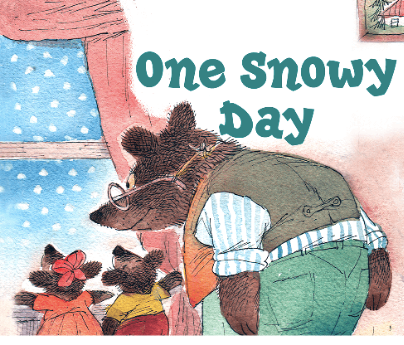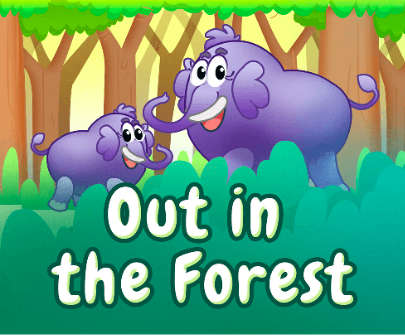Teaching sight words is a crucial step in early reading, as research shows that these commonly used words make up around 75% of vocabulary in children’s reading material. This significant role in literacy makes it essential for teachers to find effective teaching apps. Sight word apps build on traditional flashcard methods by providing kids with an engaging, interactive platform to master these words.
Math & ELA | PreK To Grade 5
Kids see fun.
You see real learning outcomes.
Watch your kids fall in love with math & reading through our scientifically designed curriculum.
Parents, try for free Teachers, use for free
In this blog, we will explore some of the best paid and free sight word apps that blend education with entertainment to ensure your students learn while having fun.
But first let’s dive into what are sight words? Sight words are high-frequency words that kids are encouraged to recognize instantly without sounding them out. They help children read more smoothly and quickly because they appear often in text.
11 Best Sight Word Apps for Kids
1. SplashLearn

Best for: Kids in Kindergarten to Grade 2 who enjoy learning through games and need personalized practice for mastering sight words
With over 20 million downloads and an ad-free environment, SplashLearn is a standout app for teaching sight words. Grounded in research-based practices and interactive gameplay, SplashLearn ensures children build both the phonemic awareness and visual recognition needed to master high-frequency words—critical milestones on the path to fluent reading.
The app combines phonics principles, multisensory activities, and contextual learning to help children internalize sight words effectively. SplashLearn’s approach is rooted in the Science of Reading principles but stands apart by integrating these strategies into fun, interactive games. Children learn sight words through activities that reinforce explicit instruction, repeated exposure, and systematic scaffolding—all delivered in a gamified format to make learning enjoyable and effective.
Why SplashLearn is a Favorite for Teaching Sight Words:
❖ Fun and Interactive Games:
Free Sight Word Games
With over 2,200 engaging games, SplashLearn gamifies sight word learning to make it enjoyable and effective. These games build speed and accuracy, helping children instantly recall sight words.
❖ Access to 1,000+ Sight Word Worksheets:
Free Sight Word Worksheets
In addition to its interactive games, SplashLearn offers 1,000+ printable and digital worksheets tailored for sight word practice. These resources provide children with additional reinforcement opportunities to master new words and solidify their learning outside game time.
❖ Dolch and Fry Word Lists: The app offers comprehensive coverage of Dolch sight words (from Pre-K to Grade 3) and Fry’s high-frequency word lists, providing a structured pathway for learners at every stage of their reading journey.
❖ Digital Library:
SplashLearn’s library of interactive books allows kids to apply their sight word skills in real reading contexts. With options like “Read to Me” and “Read by Myself”, children can choose books based on their reading level and language preferences, reinforcing fluency and comprehension.
❖ Science of Reading Alignment: SplashLearn’s approach is rooted in the Science of Reading principles, focusing on explicit instruction, phonemic awareness, and systematic practice. The app ensures sight words are taught in conjunction with phonics rules to help children build decoding and recognition skills simultaneously.
❖ Phonics-Driven Sight Word Mastery: SplashLearn incorporates phonics into sight word instruction, teaching children to recognize patterns and blends in words. This approach supports learning even for irregular words, helping kids understand their structure and usage.
Devices: iOS and Android
Price: Free
2. Reading Ninja
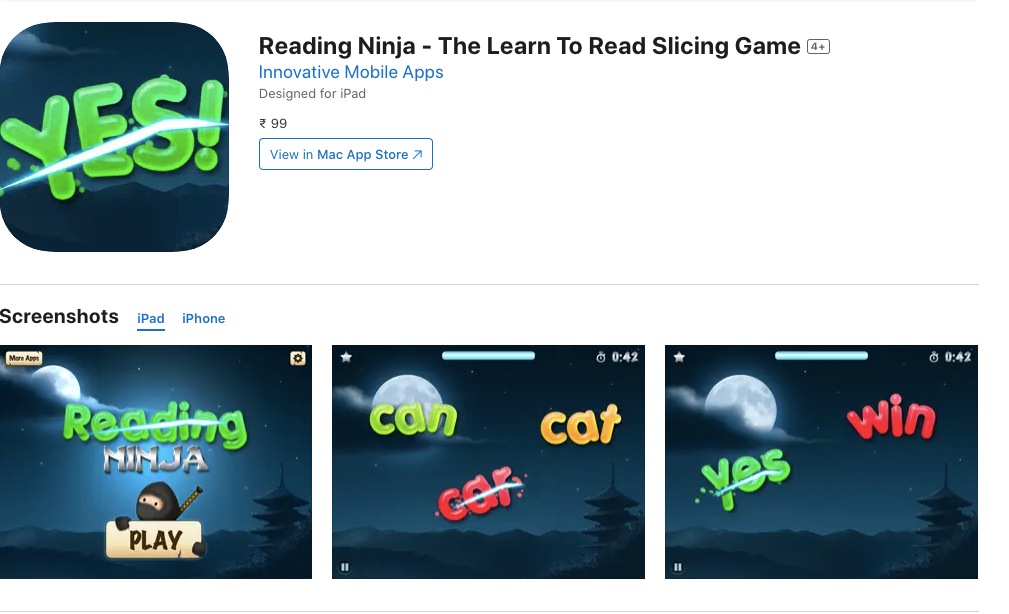
Best for: K–Grade 3 kids who enjoy gamified learning and need a playful way to practice sight words.
‘Reading Ninja’ is an inventive sight word game app that transforms practicing high-frequency words into an action-packed, gamified experience that keeps kids engaged while building essential reading skills. It’s designed to help children improve their speed and accuracy in word recognition, making it an entertaining way to practice and reinforce sight word knowledge.
Features:
- Customizable Difficulty Levels: Choose from EASY, MEDIUM, or HARD modes to match the skill level of each child. This adaptability makes it suitable for differentiated learning, whether your child is just starting out or refining their sight word mastery.
- Wide Word Selection: Includes 150 sight words to practice, ensuring kids can progress through a variety of frequently used words.
- Multi-Sensory Approach: Combines visual, auditory, and touch-based learning by encouraging kids to slice words they hear and see.
Devices: Compatible with iOS devices
Price: Starting at $0.99
3. Teach Your Monster to Read
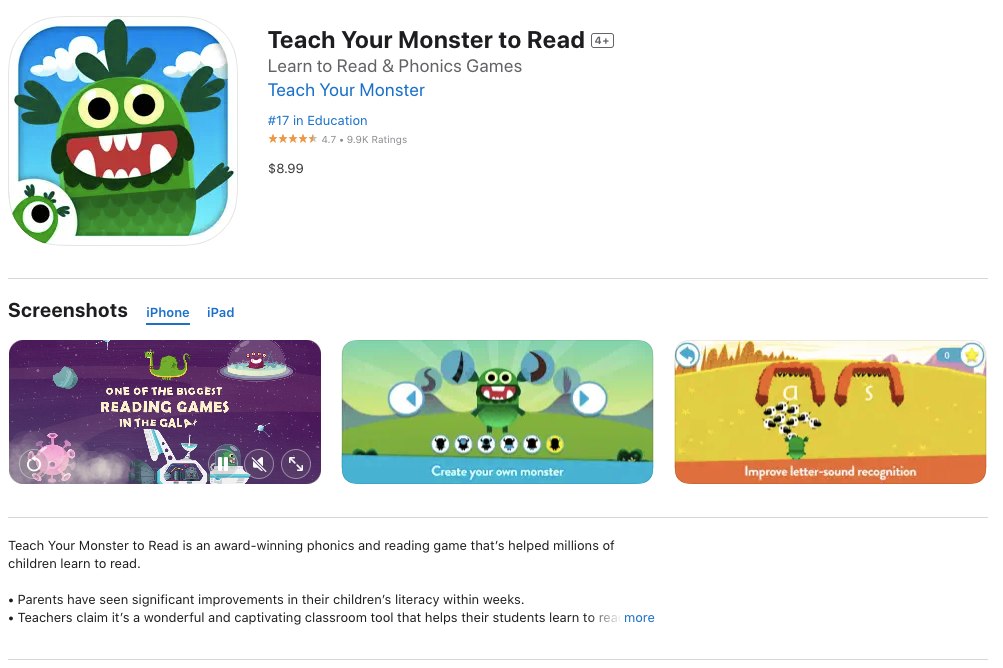
Best for: Preschool–Grade 1 children who are just beginning to recognize letters, sounds, and sight words
‘Teach Your Monster to Read’ is a highly engaging app that combines phonics, sight word practice, and engaging storytelling to help children develop essential reading skills. With its foundation in phonics, complemented by sight word recognition, it’s an ideal kindergarten sight words app.
Features:
- Customizable Learning Journey: Children create and customize their own monster, which embarks on an adventure filled with literacy challenges and games.
- Comprehensive Skill Building: Covers early literacy essentials, from letter recognition and phonics to reading sight words and forming sentences.
- Engaging Narrative: Keeps children motivated with story-driven gameplay, where completing tasks unlocks new levels and worlds.
- Multiple Modes of Play: Offers both guided learning paths and free exploration, making it suitable for structured lessons or independent play.
Price: Starting at $4.99
4. Reading Eggs

Best for: Kids in Kindergarten to Grade 5 who need a personalized tool for learning phonics, mastering sight words, and building reading fluency.
Reading Eggs is one of the most comprehensive sight words apps that combines phonics, sight word practice, and interactive lessons to create a full-spectrum literacy learning experience. With over 2,500 e-books, engaging activities, and rewards, it’s perfect for children from Kindergarten to Grade 5.
Features:
- Personalized Learning Paths: The app tailors lessons to each child’s reading ability, starting with foundational skills like phonics and progressing to more complex sight words and comprehension.
- Extensive E-Book Library: With more than 2,500 digital books, Reading Eggs provides ample opportunities for kids to apply their skills and build fluency.
- Reward System: Kids earn rewards and certificates as they progress, keeping them motivated to continue learning.
Devices: Accessible on iOS and Android
Price: It operates on a subscription basis, with monthly plans starting around $9.99, and offers a free trial period for new users to explore the app’s offerings.
Related Reading: Best Reading Apps for Kids
5. Sight Words by Little Speller
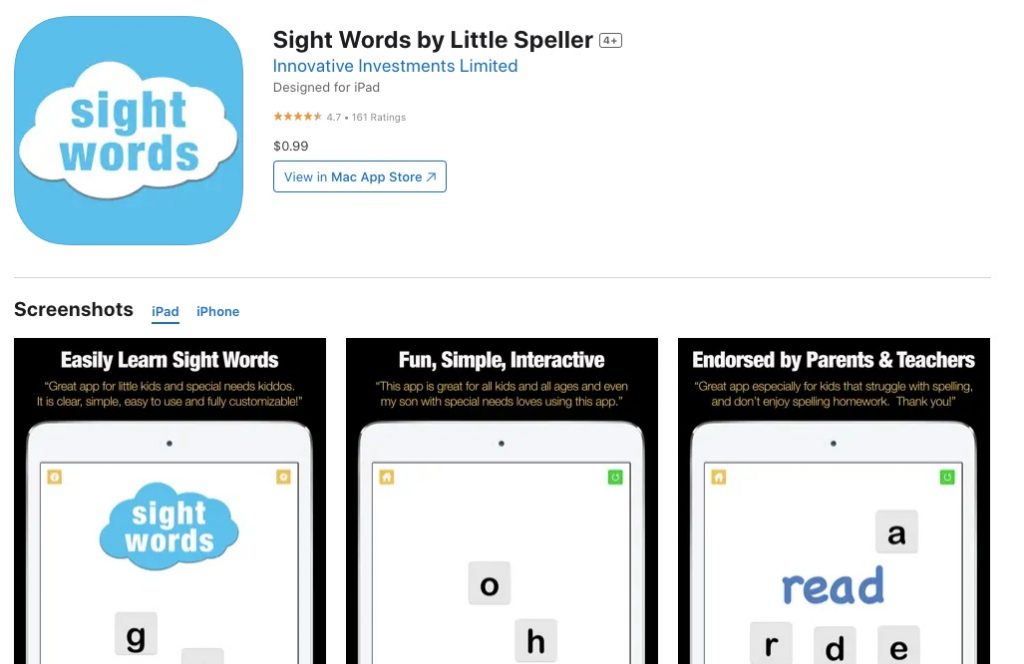
Best for: Kids in Kindergarten to Grade 2 who need targeted practice with spelling and recognizing sight words
‘Sight Words by Little Speller’ emphasizes the spelling aspect of sight words, making it a unique tool among apps for learning sight words. It’s designed to reinforce word recognition through interactive spelling exercises.
Features:
- Interactive Spelling Activities: Children listen to a word and spell it by selecting the correct letters from a set, reinforcing their phonemic awareness and spelling skills.
- Customizable Word Lists: Parents and teachers can create personalized word lists tailored to a child’s specific learning needs.
- Auditory Feedback: Words are spoken aloud, helping children connect spelling to pronunciation and meaning.
Devices: Available for iOS devices
Price: Free
6. Starfall Learn to Read
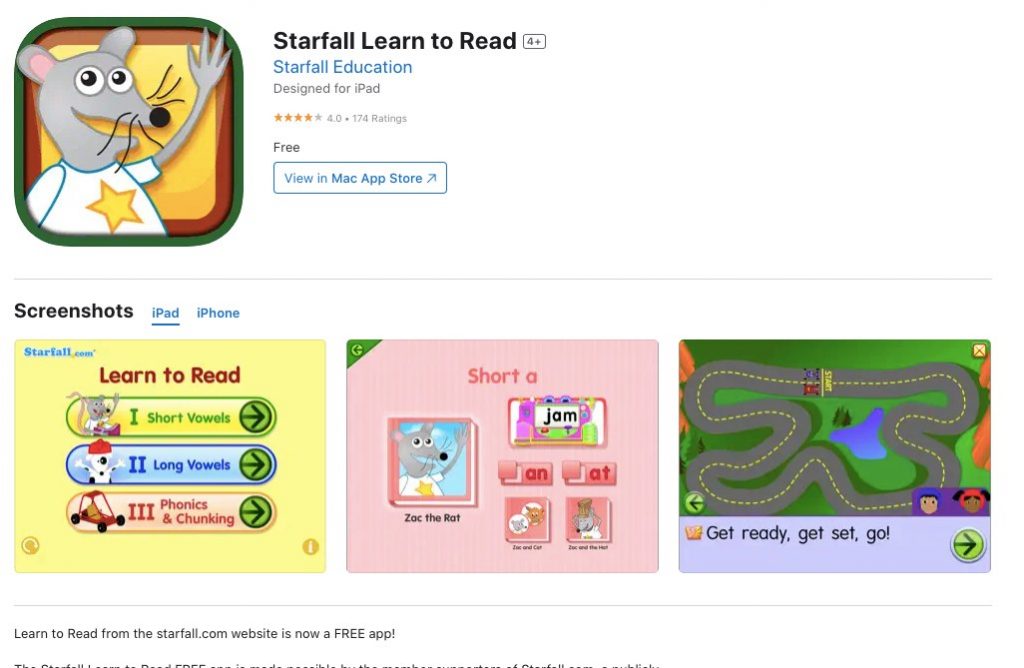
Best For: Kids in Kindergarten to Grade 2 who are beginning to read independently and need a mix of phonics and sight word practice
Starfall Learn to Read is known for its effective combination of phonics and sight words, making it one of the best sight word games for early readers. The app uses entertaining read-along stories and songs to make learning to read fun.
Features:
- Phonics and Sight Word Focus: Introduces key phonics concepts alongside high-frequency words, making it a balanced tool for early readers.
- Interactive Read-Along Stories: Engaging, animated stories that highlight words as they’re read aloud, helping kids recognize and remember sight words in context.
- Songs and Rhymes: Reinforces learning through catchy songs that emphasize sounds, sight words, and sentence patterns.
- Multi-Sensory Activities: Includes puzzles, word matching, and sentence-building games to reinforce reading skills.
Devices: Available on iOS and Android
Price: Free
Related Reading: Best English Games to Help Kids Practice & Master the Language Quickly
7. Sight Words Sentence Builder

Best For: Kids in Kindergarten to Grade 2 who are ready to move beyond word recognition and develop sentence-building and early comprehension skills.
This app focuses on building fluency and comprehension by teaching kids to construct sentences using high-frequency sight words. It’s designed to strengthen a child’s grasp of sentence structure and grammar, making it one of the best sight word apps for budding readers.
Features:
- Sentence Construction Practice: Kids drag and drop sight words to form complete sentences, reinforcing word order and grammar.
- Visual and Auditory Feedback: Provides instant feedback to help children identify and correct errors in their sentences.
- Progressive Difficulty Levels: Sentences increase in complexity as children advance, ensuring continued engagement and learning.
- Illustrations for Context: Each sentence is accompanied by an image, helping kids understand the meaning of the words they are using.
Device: Available on both iOS and Android platforms
Price: It’s typically free to download, with options for in-app purchases that unlock a wider range of sentence complexity and additional levels for a comprehensive learning experience.
8. Endless Reader
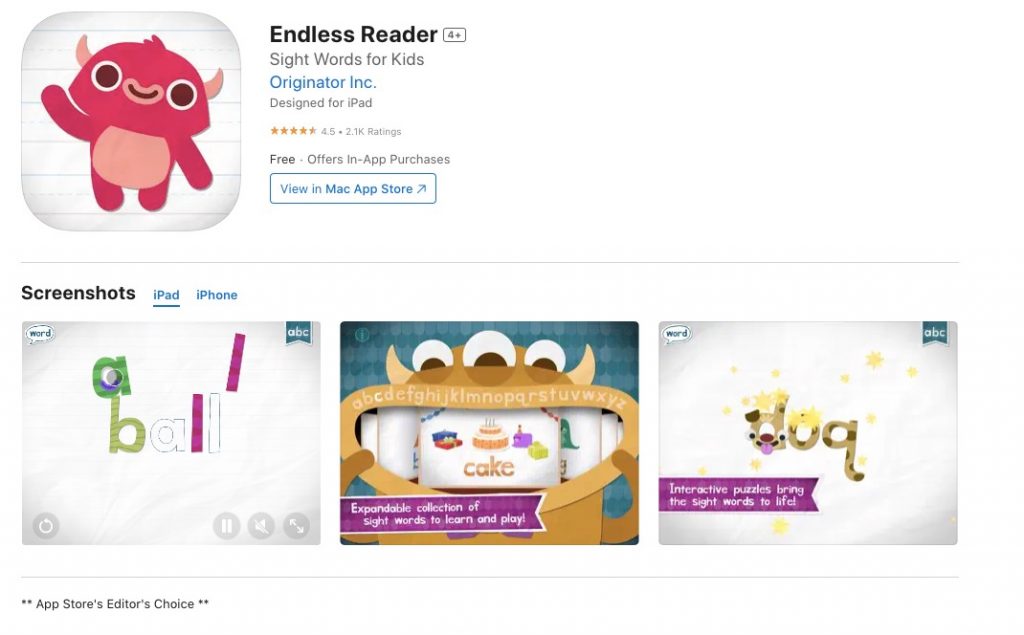
Best for: Kids in Kindergarten to Grade 3 who benefit from engaging visuals and need help understanding sight words in context.
Endless Reader is a fun and free sight word app that introduces children to sight words through interactive puzzles and cute, engaging animations. It’s particularly effective for visual learners and is considered one of the best sight word apps due to its unique approach to word association and sentence structure. Children explore a series of words, each presented as an animated character. They spell out the word using letter tiles, then place the word into a sentence puzzle.
Features:
- Animated Word Characters: Sight words are brought to life with fun, quirky animations that kids will love, helping them associate words with meaning and action.
- Interactive Word Puzzles: Kids complete puzzles by dragging letters into the correct order to spell words, reinforcing spelling and word recognition
Devices: Compatible with iOS and Android devices
Price: Free
9. Spelling City
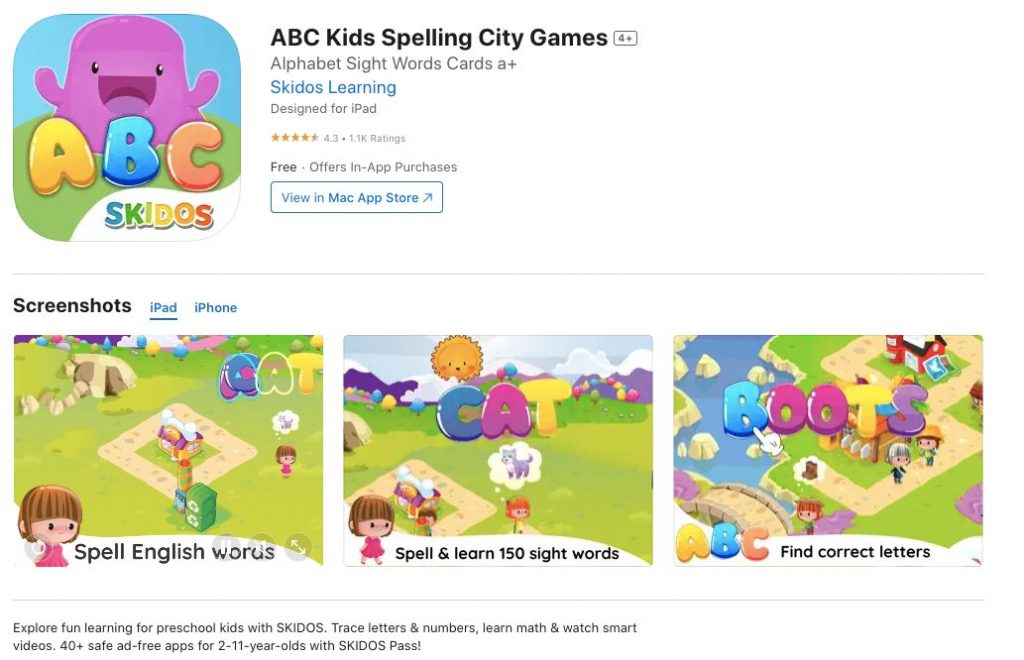
Best for: Kids in Kindergarten to Grade 6 who need customizable word lists and fun, varied activities to improve spelling, vocabulary, and sight word fluency.
Spelling City is a comprehensive free sight word app with an extensive selection of word games, making it a versatile tool for learning sight words. It’s an ideal app for classroom and home use, providing a fun and interactive way to improve spelling, vocabulary, and reading comprehension. Children choose from a variety of games and activities to practice words from assigned lists or preloaded options. The app uses repetition and fun mechanics to help children master spelling, sight words, and vocabulary.
Features:
- Customizable Word Lists: Teachers and parents can create and assign word lists tailored to their child’s needs, making the app highly adaptable to any curriculum.
- 35+ Interactive Games: Includes games like Word Searches, Hangman, and Matching to keep kids engaged while practicing sight words and vocabulary.
- Sight Word Focus: Offers specific tools for learning Dolch and Fry sight word lists, providing consistent practice with high-frequency words.
- Teacher and Parent Tools: Includes tracking features to monitor progress and see how well kids are mastering assigned word lists.
Devices: Available on iOS
Price: Free
Related Reading: Best Spelling Apps For Kids
10. Hooked on Phonics
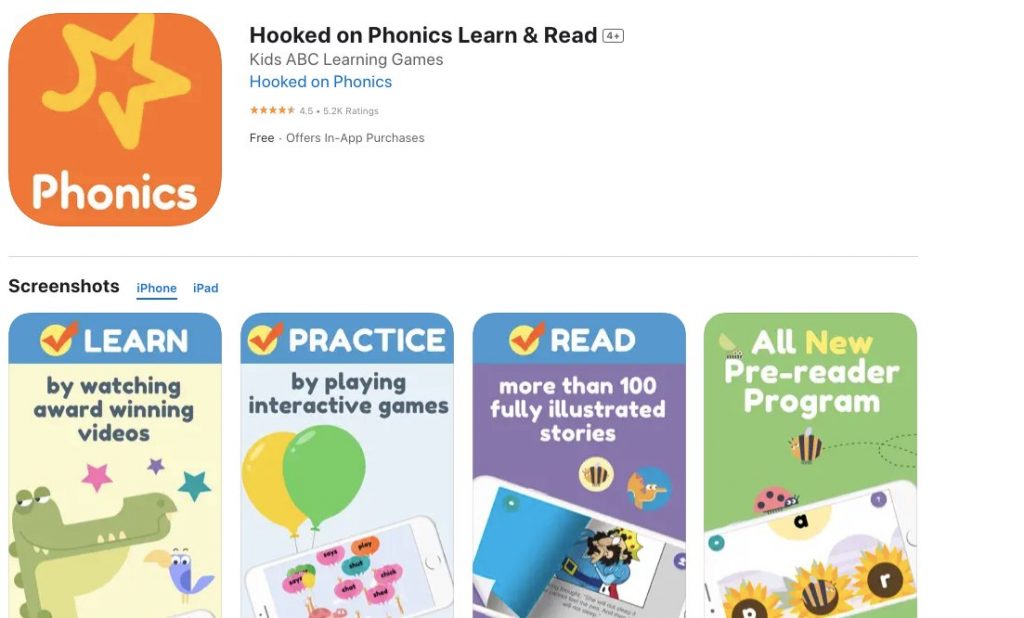
Best for: Kids in Pre-K to Grade 2 who need a balanced mix of phonics and sight word practice
Hooked on Phonics is designed to help children read by teaching them through a balanced mix of phonetic patterns and sight word recognition, making it one of the best sight word apps for comprehensive literacy development. Children follow a structured progression of lessons, starting with basic phonics and sight words. Each lesson includes engaging animations, hands-on activities, and e-books tailored to their skill level. As kids complete lessons, they unlock new books to read, reinforcing the words and sounds they’ve learned.
Features:
- Proven Methodology: Built on decades of success, Hooked on Phonics offers a research-backed approach to teaching reading.
- Interactive Learning: Combines phonics, sight words, and comprehension through multi-sensory activities.
Devices: Available for iOS and Android
Price: Free
11. Bob Books Reading Magic
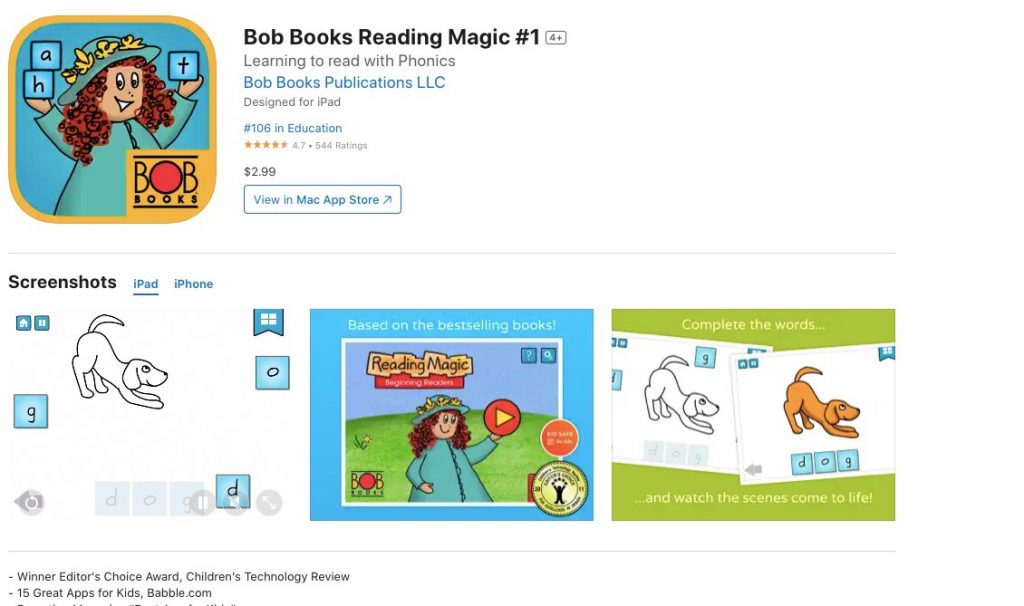
Best For: Kids in Pre-K to Grade 1 who are just beginning to read and need a fun, hands-on way to practice phonics and sight words.
Bob Books Reading Magic is a beloved app that follows the principles of the Bob Books method and is renowned for its success in helping children transition from deciphering letters to reading words and sentences. This app is particularly effective for children just beginning to learn sight words, offering a gentle introduction to these essential building blocks of reading.
Features:
- Phonics-Focused Learning: Builds early reading skills by teaching children to sound out letters and blend them into words.
- Interactive Story Activities: Kids interact with words and sentences by dragging letters, matching sounds, and completing sentences.
- Progressive Difficulty: Gradually moves from simple words and sentences to more challenging content, supporting ongoing development.
- Beloved Bob Books Characters: Brings the classic characters and stories from the Bob Books series into an engaging digital format.
Devices: Available on iOS and Android
Price: Starting at $1.99
Related Reading: Best English Learning Apps for Kids to Make Learning a Breeze
How to Use Sight Word Apps Effectively in Classrooms
Sight word apps are powerful tools for helping children master essential reading skills, but their real value comes from how they are integrated into daily learning. Below are actionable tips for teachers to maximize the potential of these apps in classrooms:
1. Integrating Sight Word Apps into Lesson Plans
- Daily Tech Integration: Incorporate sight word apps into your lesson plans by using them during literacy blocks or tech center time.
- Hands-On Reinforcement: Pair digital activities with physical exercises. For example, after students complete sight word recognition games, have them write the same words on a whiteboard or in a notebook.
- Weekly Word Goals: Align app usage with weekly word objectives, ensuring that students repeatedly practice new words. For instance, use sight word worksheets to reinforce 10 new words every week.
2. Rotational Learning
- Tech Stations: Set up a rotational learning model in your classroom where one station is dedicated to sight word apps. Rotate students through the stations to balance screen time with other literacy activities.
- Example: One station could use online sight word games for spelling practice, while another station could focus on group reading with physical flashcards.
Conclusion
Sight word apps make learning to read engaging and fun, helping kids easily grasp these essential words. Whether you’re a teacher or parent, these apps offer creative ways to support learning. Remember to use them alongside books, storytelling, and writing for a balanced reading approach.
Related Reading: Best Sight Word Activities for Kids
Elevate your teaching strategies. Get started now and watch your kids excel in reading with interactive sight word resources!
Frequently Asked Questions (FAQs)
What are the best sight word apps for iPad?
The best sight words apps for iPad include SplashLearn, Sight Words Sentence Builder, and Bob Books Reading Magic. These apps are user-friendly, highly interactive, and offer a range of activities tailored to different learning levels.
Are there any apps specifically for practicing Dolch sight words?
Yes, if you are looking for the best app for sight words to teach dolch sigh words, SplashLearn is one of the best options.
What are the best sight word app for Android?
For Android users, SplashLearn and Hooked on Phonics are the best apps to learn sight words. They offer a variety of interactive games and activities that make learning sight words engaging and effective for children.