Are you a teacher looking for tech options to keep your class engaged or searching for classroom management tools to enhance your teaching methods? Well, then, this blog is for you. In today’s digital age, iPads have become a fundamental part of educational technology, offering many apps designed to aid teachers in various aspects of their profession.
Math & ELA | PreK To Grade 5
Kids see fun.
You see real learning outcomes.
Watch your kids fall in love with math & reading through our scientifically designed curriculum.
Parents, try for free Teachers, use for free
From interactive math and ELA teaching tools to innovative classroom management solutions, these apps make teaching more efficient and help create an engaging learning environment for students. In this blog, we will explore the best iPad apps for teachers that cover a range of subjects and classroom needs.
5 Math Teaching iPad Apps for Teachers
1. Splashlearn

Splashlearn Math stands out as one of the best free teacher apps for iPads, especially in mathematics. It offers an engaging and interactive platform for children to learn math concepts, enriched with over 5000 math practice games and comprehensive lesson plans. These lesson plans are an invaluable resource for teachers, allowing them to structure their classes effectively while using a variety of interactive games and worksheets. Splashlearn Math enables educators to set tailored assignments, gain insights into student performance, and personalize learning paths, making it a valuable iPad apps for teachers.
Age Group: 2-11 years
Price: Free
App Features:
- Teach, Uninterrupted: Syncs seamlessly with rostering tools for a smooth remote and in-class experience.
- Involve Parents: Enables sharing of student progress and alerts with parents to enhance involvement.
- Create Fearless Learners: Tailors instruction to foster a fearless learning environment.
- Differentiate Instruction: Assesses learning gaps, groups students, and evaluates lesson effectiveness.
- Personalized Learning Plans: Bridges learning gaps with personalized practice adapting to each student’s needs.
- Insights on Class Progress: Tracks and analyzes class performance to inform tailored instruction.
- Learning Beyond the Classroom: Offers remote access for students for assignments and math fact practice.
- Make Homework Fun and Effortless: Transforms homework with engaging, personalized assignments and reduces grading workload.
2. Prodigy
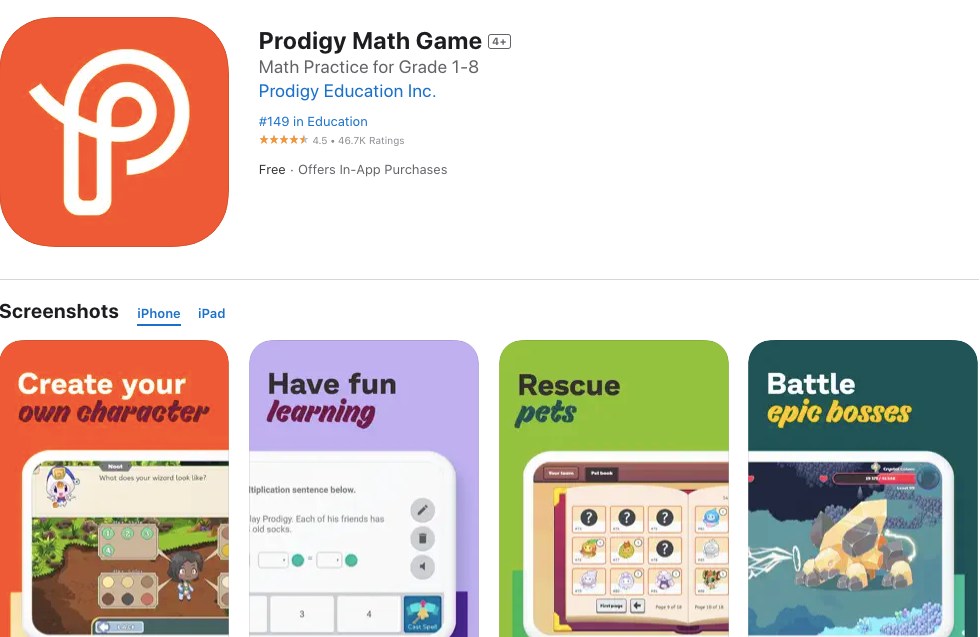
Prodigy is one of the most engaging iPad apps for educators, transforming math learning into an exciting adventure. It aligns with standard curriculums and offers a game-based learning platform, ideal for setting assignments and tracking student performance.
Age Group: 6-14 years
Price: Free
App Features: Curriculum-aligned content, interactive math games, customizable assignments, and real-time performance tracking.
3. IXL
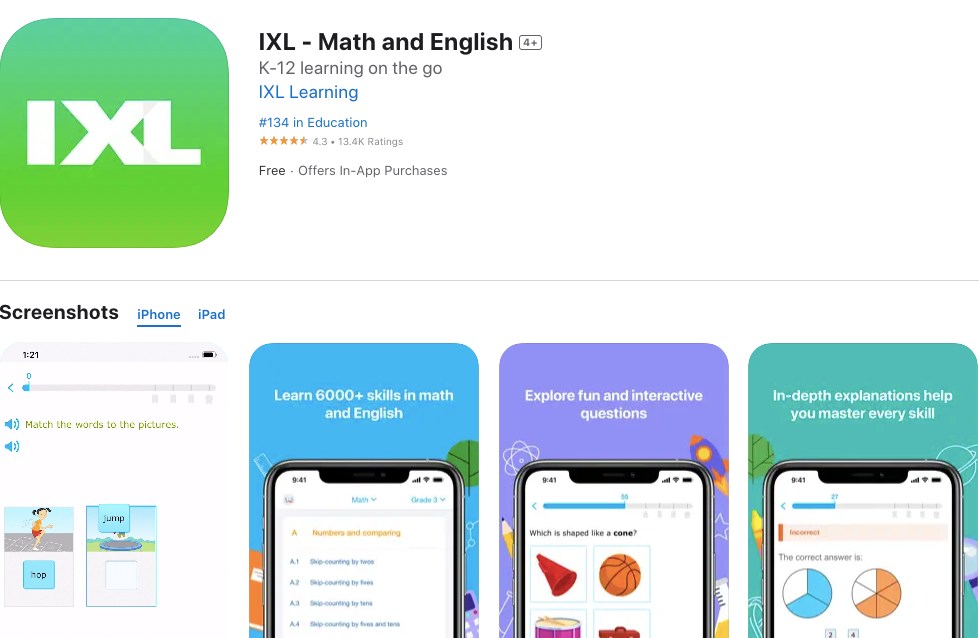
IXL is an all-encompassing learning app that covers mathematics and other subjects. For math, it offers a comprehensive set of interactive questions and activities, making it an excellent resource for reinforcing concepts taught in class. Its real-time diagnostics and analytics make it a valuable iPad app for teachers, helping them monitor student progress and tailor their teaching strategies.
Age Group: 4-18 years
Price: Subscription-based
App Features: Comprehensive subject coverage, interactive questions, real-time analytics, and personalized learning recommendations.
4. Math Bingo
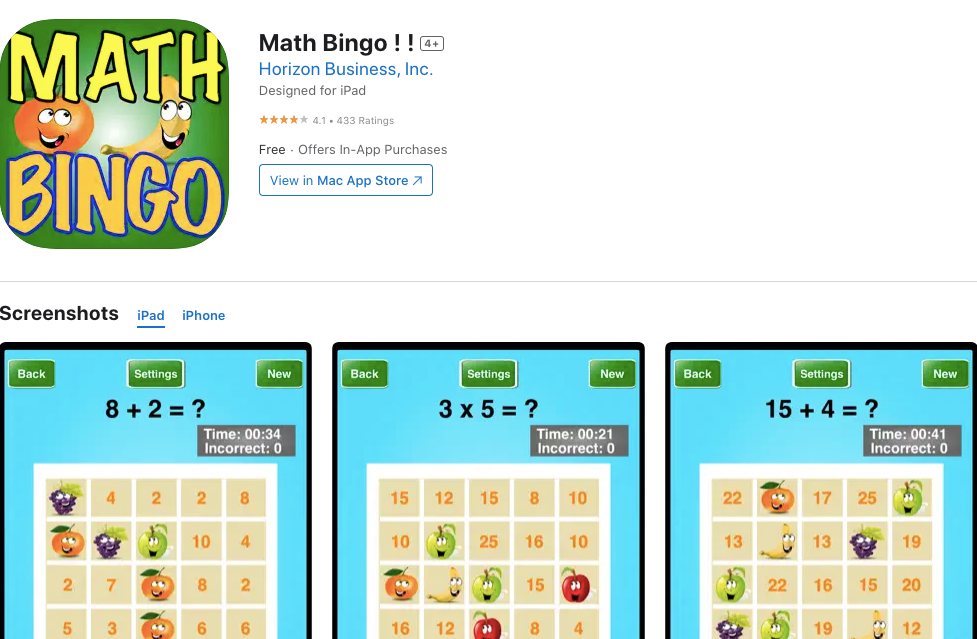
Math Bingo is a fun and educational app that combines the excitement of bingo with math practice. It’s designed to help students improve their math skills through a game-like experience covering basic arithmetic operations.
Age Group: 5-10 years
Price: Small one-time purchase fee
App Features: Various difficulty levels, progress tracking, fun and engaging bingo game format
5. DoodleMaths
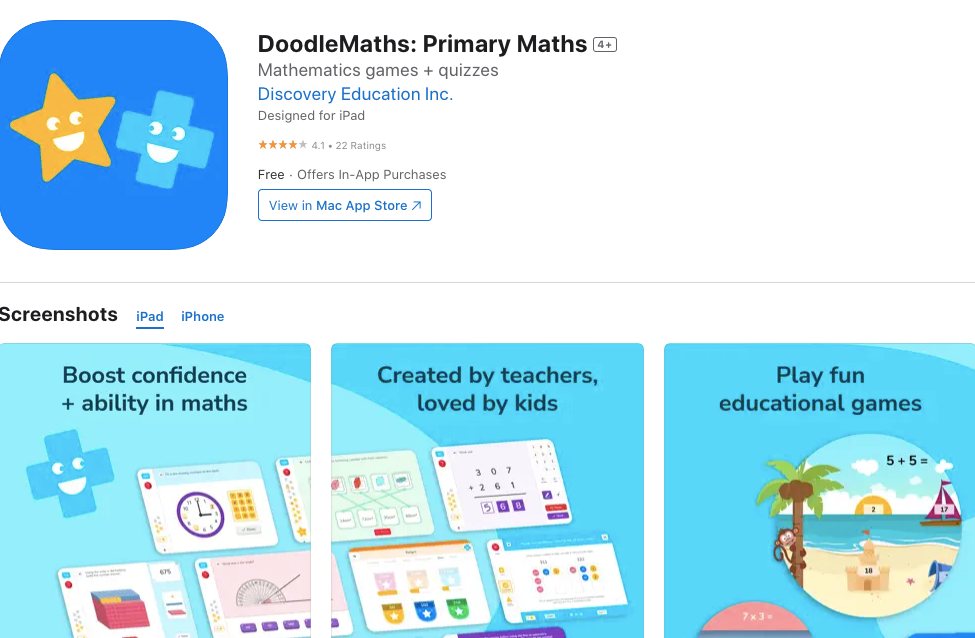
DoodleMaths stands out as a personalized math learning tool that adapts to each student’s strengths and weaknesses. It’s one of the best ipad apps for school teachers seeking to provide individualized learning paths in math. The app’s interactive and engaging content ensures that students learn and develop a love for math.
Age Group: 4-14 years
Price: Free trial available; subscription required for full access
App Features: Personalized learning algorithm, wide range of math topics covered, interactive exercises, progress tracking, offline access.
Related Reading: Best Math Teaching Apps for Teachers
5 ELA iPad Apps for Teachers
1. Splashlearn

Alt text: Appstore page of SplashLearn
Splashlearn ELA is one of the top iPad apps for teachers looking for ELA resources. It covers essential topics such as phonics, vocabulary, reading comprehension, and grammar. Alongside offering over 5000 ELA games and worksheets, Splashlearn also provides structured ELA lesson plans. These lesson plans are valuable for teachers, enabling them to deliver personalized and effective instruction. The app caters to various learning levels and includes detailed progress reports, allowing teachers to tailor lessons to individual student needs.
Age Group: 2-11 years
Price: Free
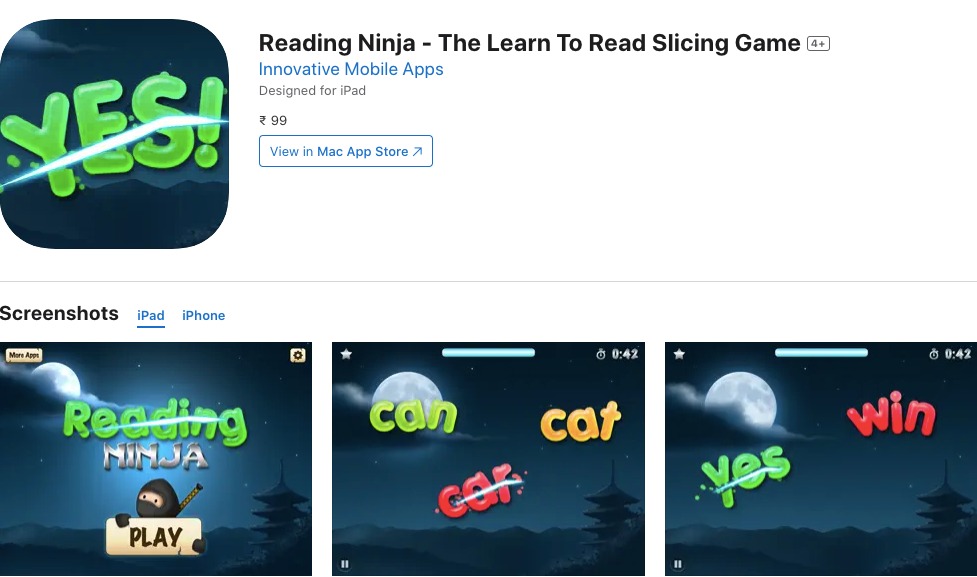
Reading Ninja is an innovative app designed to make reading practice exciting for students. It incorporates a variety of reading exercises with a fun, ninja-themed interface that keeps students engaged and motivated. This app is perfect for teachers looking to add some excitement to their reading lessons.
Age Group: 4-8 years
Price: Free (with optional in-app purchases)
App Features: Themed reading activities, phonics and word recognition exercises, user-friendly interface, rewards, and achievements.
3. Reading Eggs

Reading Eggs is a comprehensive reading app that supports early literacy. It’s known for its interactive lessons that make learning to read interesting and enjoyable. With many activities, it’s a great tool for teachers to help students develop strong reading skills.
Age Group: 3-13 years
Price: Subscription-based
App Features: Interactive reading lessons, phonics games, e-books library, progress reports aligned with curriculum standards.
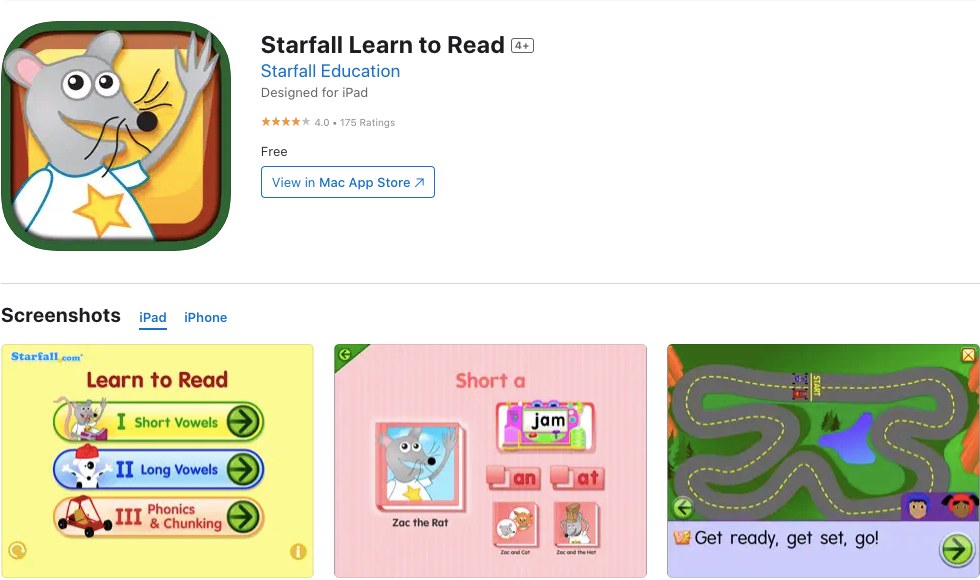
Starfall Learn to Read is an educational app designed to assist students in developing their reading skills through phonics and interactive storytelling. Its engaging content and easy-to-use interface make it a valuable resource for teachers in early education.
Age Group: 4-8 years
Price: Free (with additional content available for purchase)
App Features: Phonics-based reading activities, interactive stories, educational games, and downloadable resources.
5. LingoKids
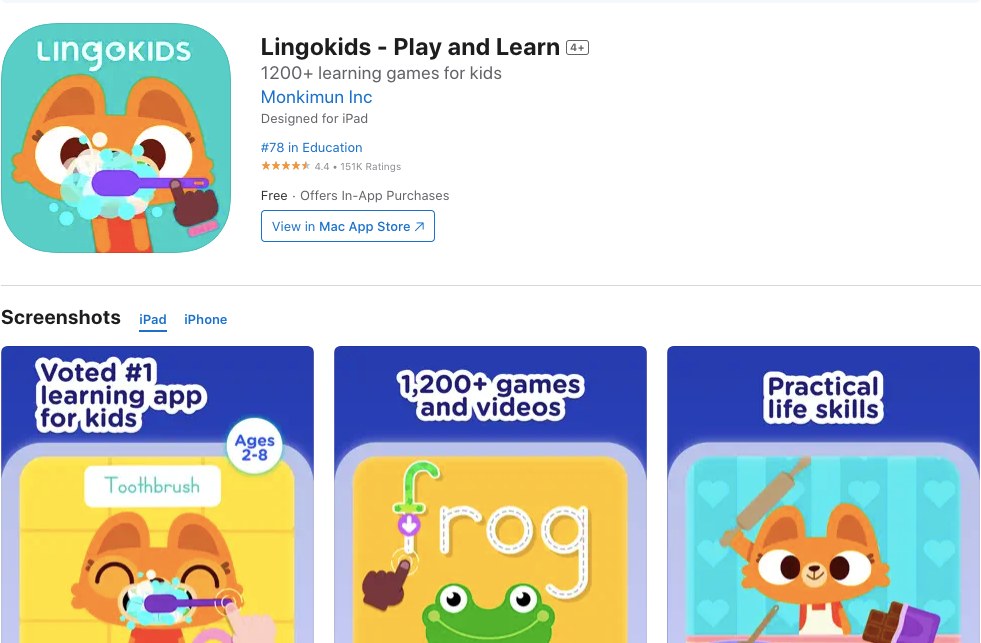
LingoKids is a language learning app that goes beyond just reading. It offers a variety of activities to improve English language skills, including vocabulary, grammar, and pronunciation. This app is ideal for teachers looking to provide a comprehensive language learning experience.
Age Group: 2-8 years
Price: Free trial; subscription for full access
App Features: Language learning games, songs, and videos, interactive activities, personalized learning paths, and progress tracking.
5 Classroom Management iPad Apps for Teachers
1. ClassDojo
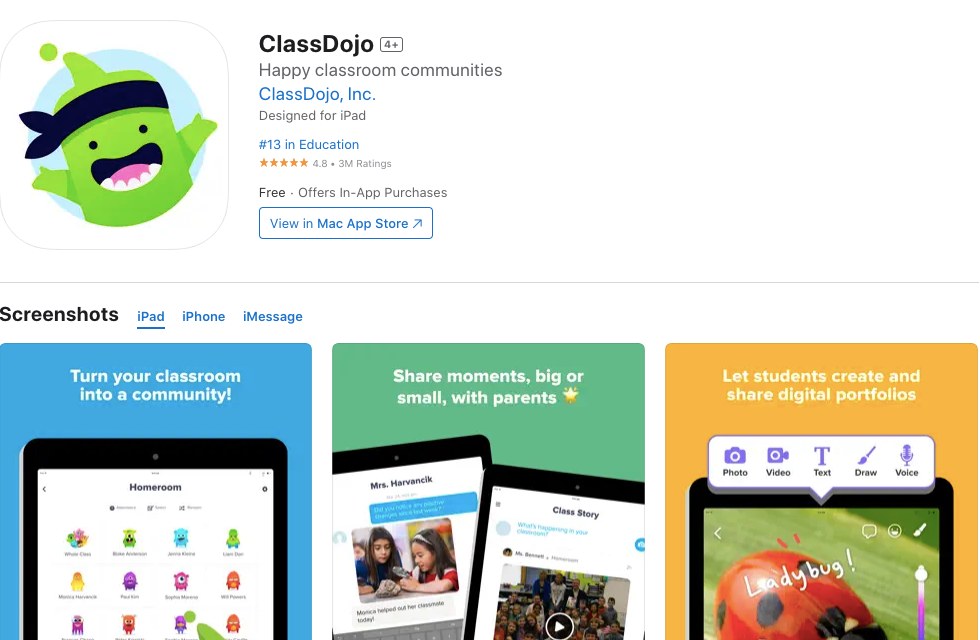
ClassDojo is a dynamic classroom management tool that fosters a positive learning environment. It allows teachers to reward points for student behavior and participation, making classroom management interactive and fun. The app also facilitates parent-teacher communication and student portfolios, making it a comprehensive tool for educators.
Age Group: 5 and above
Price: Free (with premium features available)
App Features: Behavior tracking, real-time feedback, parent communication, student portfolios, class-wide announcements.
2. Nearpod
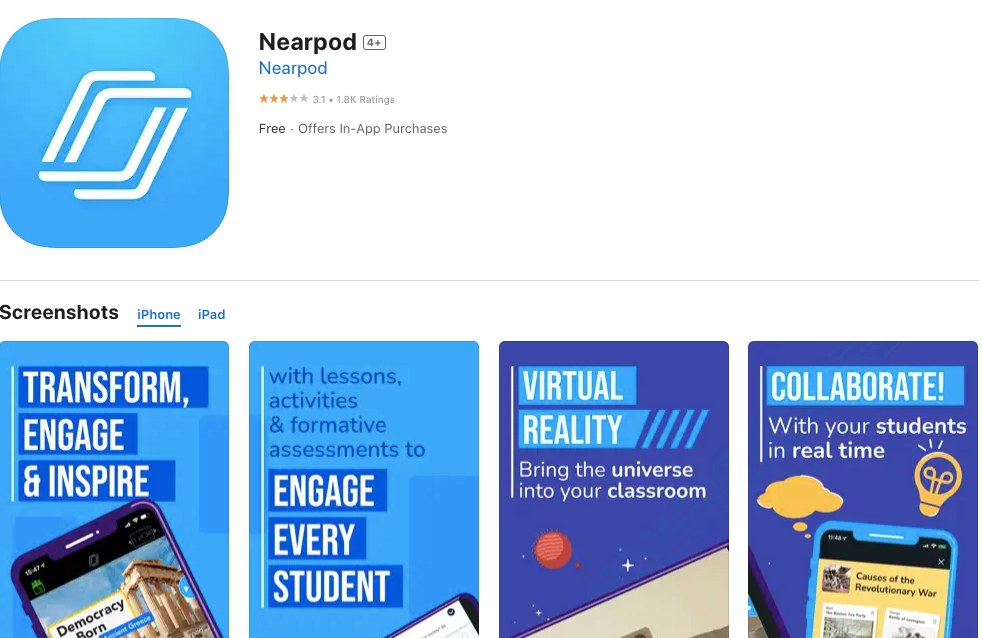
Nearpod is an innovative app that transforms the traditional classroom into an interactive learning experience. It allows educators to create and share interactive lessons with multimedia content. Students can participate in live polls, quizzes, and collaborative boards, making learning more engaging and effective.
Age Group: 5 and above
Price: Free version available; various subscription plans
App Features: Interactive lesson creation, real-time student assessments, multimedia integration, virtual reality experiences.
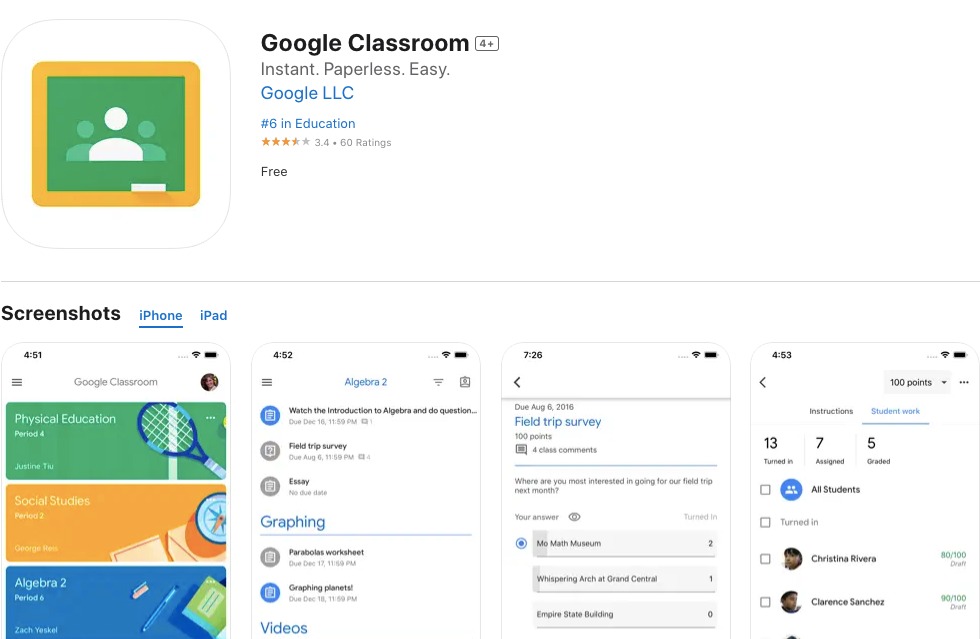
Google Classroom is a widely-used app that streamlines sharing files and communicating with students. It integrates seamlessly with other Google services, making creating, distributing, and grading assignments paperlessly easy. Its simplicity and efficiency make it a favorite among educators.
Age Group: All age groups
Price: Free
App Features: Assignment distribution and collection, grade management, file storage, real-time feedback, integration with Google Suite.
4. Educreations
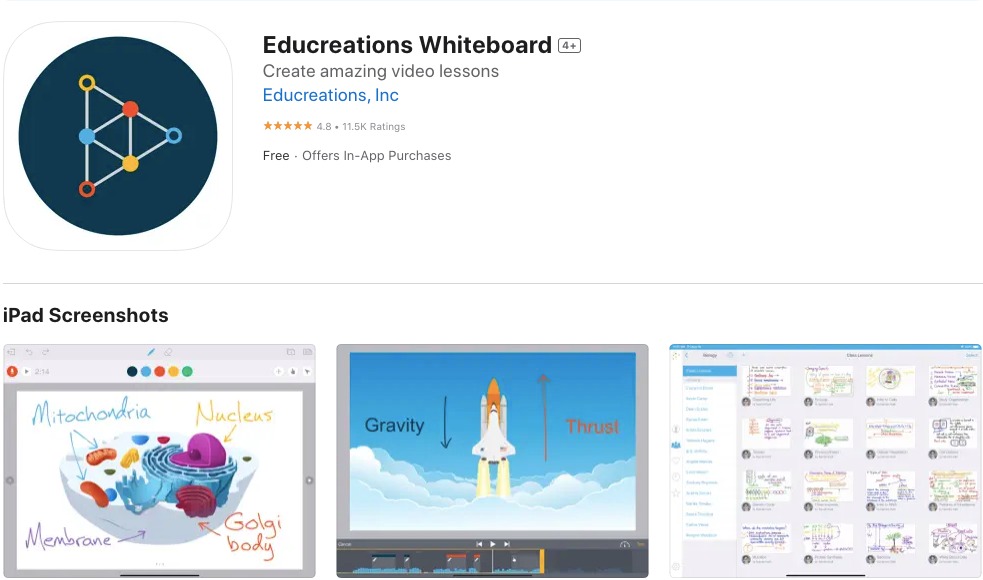
Educreations is a unique interactive whiteboard and screencasting tool that allows teachers to create engaging video lessons. Educators can annotate, animate, and narrate educational content, making complex concepts easier to understand. It’s an excellent tool for creating personalized and accessible learning resources.
Age Group: All age groups
Price: Free basic version; subscription for advanced features
App Features: Interactive whiteboard, video lesson creation, multimedia integration, student collaboration tools.
5. iClassPro
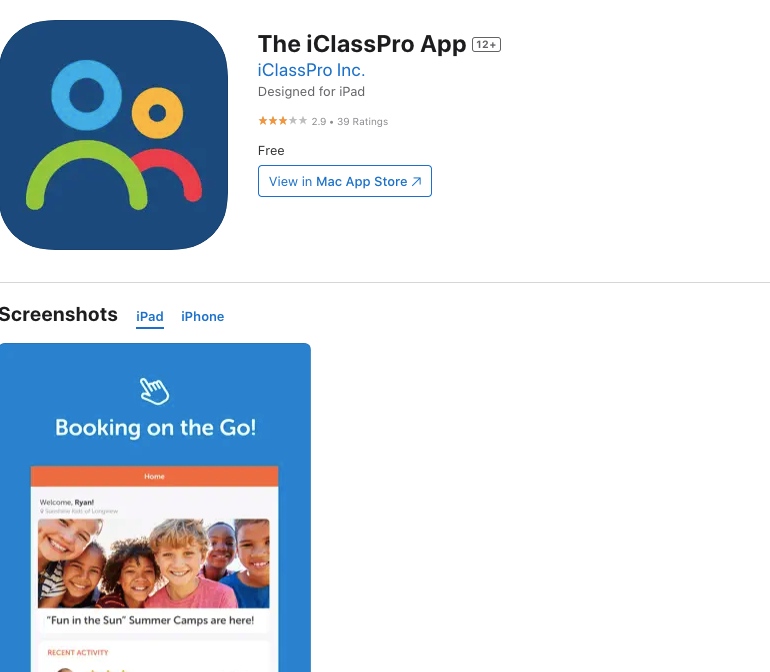
iClassPro is an innovative iPad app designed to streamline classroom management for teachers. This user-friendly app offers features that make scheduling, student tracking, and communication effortless. Its intuitive interface allows teachers to easily monitor attendance, track student progress, and manage class schedules. iClassPro also facilitates seamless communication with parents, informing them about their child’s learning journey.
Age Group: Suitable for a wide range of grades, from elementary to high school.
Price: Starting from $129.00/month
App Features: Advanced scheduling capabilities, Comprehensive student progress tracking, efficient attendance monitoring, robust communication tools for seamless interaction with parents
Related Reading: Classroom Organization Ideas to Make Teaching Productive
How to Choose the Best iPad App for School
Selecting the right iPad app for educational purposes can significantly enhance the learning experience. When choosing an app, consider the following:
- Align with Educational Goals: Ensure the app meets your specific teaching objectives and curriculum requirements. It should complement your lesson plans and educational strategies.
- Age Appropriateness: The app should suit the age group you teach. It needs content and an engaging and understandable interface for the students’ developmental stage.
- User Interface: Look for apps with intuitive and user-friendly interfaces. A good app should be easy to navigate for teachers and students, reducing the learning curve and maximizing teaching time.
4 Tips for Evaluating App Effectiveness and Engagement
- Trial and Feedback: Utilize trial versions and seek feedback from fellow educators. Observing how students interact with the app can provide valuable insights into its effectiveness.
- Check for Interactivity and Engagement: The best educational apps actively engage students through interactive elements like quizzes, games, or problem-solving activities.
- Assess Customization and Progress Tracking: Apps that offer personalized learning paths and track student progress are more effective in catering to individual learning needs.
- Read Reviews and Ratings: Look at reviews and ratings from other educators to gauge the app’s reputation and effectiveness in real-world classroom scenarios.
By considering these factors and tips, you can make an informed decision in choosing the most suitable iPad app for your educational needs.
Related Reading: Best Educational iPad Apps For Kids
Conclusion
The right iPad app can be a game-changer in your teaching toolkit. Embrace these technological tools to enhance your teaching methods and engage your students more effectively, ensuring a dynamic and interactive learning experience in every lesson.
Related Reading: Best Virtual Learning Tools for Kids and Teachers
























